Turnkey Linux Hub hosts Ubuntu appliances on Amazon cloud
Apr 14, 2011 — by LinuxDevices Staff — from the LinuxDevices Archive — 6 viewsThe new Turnkey Linux Hub 1.0 web service provides flexible Amazon cloud hosting and backup capabilities for web application software appliances, says this eWEEK review. The Ubuntu-based software is said to offer an “excellent” backup and restore utility that makes it easy to migrate appliance instances.
Turnkey Linux Hub 1.0 is a web-based service that sits atop Amazon's Web Services to provide cloud hosting and backup capabilities for application software appliances offered by the Turnkey Linux project. Founded in 2008, the open source project launched its first open source server appliance in March 2009, built on an underlying minimal-footprint Turnkey Core. Turnkey Linux Hub 1.0 shipped at the end of last month.
The software-appliance-plus-cloud-services combination is similar to the Bitnami Cloud Hosting product that I recently reviewed. Yet, while Bitnami's software stacks are packaged for use on multiple operating systems, Turnkey Linux is focused squarely on Ubuntu Linux as a foundation.

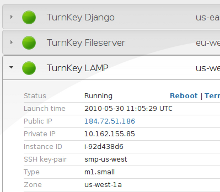
Turnkey Linux Hub 1.0 backup (left) and server functions, shown in partial screenshots
(Click on either to enlarge)
The appliances are available in a handful of different deployment formats, including ISO images for bare-metal installation and OVF (Open Virtualization Format) packages for deployment on virtualization hosts that support this format. Supported hosts include VMware vSphere or Citrix XenCenter. Turnkey Linux appliances are also available for deployment to Amazon's EC2 service, directly from the Turnkey Linux Hub web interface.
The Ubuntu customization that stands out the most in Turnkey Linux is the platform's backup and restore utility. The utility creates encrypted backups of files, databases, and lists of installed packages, either to Amazon S3 or to another local or networked location.
Easing appliance migration
In my tests, the platform's backup and restore utility did a great job easing the migration of a particular appliance instance from one to another of these deployment formats. Turnkey Linux is an excellent option for individuals or organizations looking to test drive and deploy open-source web applications covered by the project.
The hub would serve well as a platform for building web applications atop popular open source stacks: There are appliances available for generic LAMP (Linux, Apache, MySQL and PHP/Python/Perl), Ruby on Rails, and Django stacks, among others.
The project's mix of administration tools provide comfortable options for newcomers and old hands at Linux administration alike, and the platform's wide deployment and backup options make it easy to focus on the application at the top of the stack.
All Turnkey Linux appliances are freely downloadable, and pricing for S3 storage and EC2 hosting is based strictly on use, at the same rates that Amazon Web Services charges directly. The Turnkey developers have considered charging a 10 percent premium atop the EC2 rates to help fund the project, but as yet have not put any such premium into place.
Turnkey Linux appliances don't use EBS (Elastic Block Storage) volumes for their own system files, instead relying on EC2's temporary storage for that purpose. The backup function takes away some of the need for persistent storage, but the "no EBS by default" arrangement makes Turnkey Linux appliances incompatible with Amazon's lowest-cost, "micro" instances, which are great for trying out most web applications.
Smooth testing on vSphere and EC2
I tested Turnkey Linux with Mediawiki and WordPress appliances, which I deployed on Oracle's VirtualBox 4.0 running on my notebook. This set-up was tested on the VMware vSphere infrastructure at eWEEK Labs, as well as on Amazon's EC2 cloud hosting service.
In each of these environments, the Turnkey Linux appliance automatically downloaded and installed the latest Ubuntu security updates at boot time. It also offered a simple command-line administration console through which I could configure networking and find the addresses where I could access the appliance's Web-based administration tools.
I fired up my Mediawiki appliance on one of our vSphere hosts, made some customizations, added a few pages, and then headed off to back up my changes. I logged in to my server via SSH (Secure Shell) and used the command line to initialize the TKLBAM (Turnkey Linux Backup and Migration service). This was done by providing the API key I was assigned when creating my account at hub.turnkeylinux.org. (I also could have configured backups through a Webmin module.)
All backups created by the application are encrypted before being uploaded to S3, with an option for further securing the data with a pass-phrase, which I did. From there, creating a new backup is as easy as running the command, TKLBAM-backup.
In our lab, the port for NTP (Network Time Protocol) is blocked by default, and the Turnkey backup app looks to verify the time with a time server, so I added a hosts file entry that pointed pool.ntp.org at our internal time source before the backup would run.
I didn't want this modification to carry over to potential restore hosts running outside our network, so this time-server workaround gave me a chance to test out the TKLBAM option for excluding data from the backup. This was straightforward enough, and required adding a line to the config file "/etc/tklbam/overrides." TKLBAM stores backups on Amazon S3, but not in user-controlled S3 buckets.
It's not possible, for instance, to view and browse through your TKLBAM backups using the AWS web console or other S3 management tools. Rather, the data is stored in a bucket associated with the Turnkey Linux Hub services.
The backup application taps the open source Duplicity backup application to handle the backups — and any storage target supported by that project could be used to store the backups. However, using a backend other than the default Amazon S3 brings additional configuration complexity.
I'd like to see the Turnkey Linux project provide an appliance that performs the Hub functionality, opening the door to using these services completely within an organization's firewall, if desired.
Restore functionality
I tested out the service's restore functionality by launching a new Mediawiki instance on Amazon EC2 through the web interface of the Turnkey Hub service. The operation was simple enough: I selected the Mediawiki appliance from a drop-down menu of supported web applications, and chose a small instance size. I had to provide passwords for the Mediawiki instance's MySQL and admin accounts, even though I intended to replace them through the restore operation.
Once my Mediawiki server was up, I connected to it via SSH and ran the TKLBAM-restore command to restore the backup I'd created of my vSphere-hosted instance. Following a reboot of the virtual server, my Mediawiki instance ran on EC2 with all the same files, data and user accounts I'd configured locally.
The console for launching and managing EC2 instances itself is fairly straightforward. There are controls for restarting or terminating running instances, viewing instance details and console output, and checking whether backups are enabled. I was interested to find a utility in the Turnkey Linux Hub interface for configuring the security policies that control network access for EC2 instances. I could also add an elastic IP address (one that persists across reboots) and add an EBS (Elastic Block Store) volume (similarly persisting) from this console.
Availability
The Turnkey Linux Hub 1.0 is available now, with backup pricing starting at $0.15/GB per month and server time starting at $0.09/hour for a small server with 1.78GB RAM and 160GB storage, says Turnkey Linux. More information may be found at the Turnkey Hub page.
Jason Brooks is Editor-in-Chief for eWEEK Labs.
This article was originally published on LinuxDevices.com and has been donated to the open source community by QuinStreet Inc. Please visit LinuxToday.com for up-to-date news and articles about Linux and open source.