Managed mobile clients with OSGi: Managed smart clients
Feb 16, 2004 — by LinuxDevices Staff — from the LinuxDevices Archive — 1 viewsThe Open Service Gateway initiative (OSGi) framework provides a Java technology-based lightweight (fully J2ME-compatible) container for dynamic software components. It handles the interactions between components and allows developers to remotely manage the entire application life cycle, including over-the-network deployment and updating. The OSGi framework was originally designed to fit the needs of pervasive devices, which need to run a variety of different software and to be managed remotely. Examples of such devices include smart home information hubs (for example, TV set-top boxes), automobile-mounted devices and even enterprise PDA devices. As more and more developers discover the power of OSGi, it has recently been used beyond the mobile embedded gateway context. For example, it has been selected as the next generation MicroKernel of the Eclipse IDE platform. In this excerpt chapter from the book “Enterprise J2ME“, Michael Yuan introduces you to OSGi programming and gives two complete example applications that run on PDA devices.
Developing Java OSGi applications for PDAs and other embedded devices
Converged mobile devices perform a wide variety of tasks from personal information management, communication to enterprise data access. That requires client applications with many functional modules. However, monolithic client applications with intertangled code segments are very hard to develop and maintain. In addition, in the enterprise environment, it is very costly to track different versions of the client and manage updates (including critical security patches). Hence, a framework is needed to develop and manage modularized application and service components. Here, I'll introduce the concept of managed smart clients — self-contained components inside software containers. The container provides common crosscutting services and a framework for components to communicate with each other. The industry standard for lightweight mobile containers is the Open Services Gateway initiative specification. Using several OSGi applications, running in this example on the IBM Service Management Framework, I explain how OSGi-managed smart clients work in real-world applications. In addition to supporting managed clients, OSGi applications can also deliver mobile gateway services, which will also be covered here.
Container-managed applications
In the field of software engineering, the term container refers to specialized software that runs other software. For example,
- The MIDP Application Management Software (AMS) is a container that installs, starts, pauses, stops, updates, and deletes MIDlet applications. In the CDC Personal Basis Profile, the Xlet programming model also features container-managed life-cycle methods.
- A Java servlet engine is a container that invokes servlets and provides access to the HTTP context.
- The Java Virtual Machine (JVM) itself is a container. It monitors Java applications for proper memory usage (garbage collector) and security.
|
Containers in J2EE |
In the next two sections, I'll discuss the features and benefits of mobile containers.
As mobile enterprise applications become mainstream, the complexity of smart clients grows. For example, fully commercial applications often require features such as user login, logging, transaction, and transparent data access. Without proper tools for code and service reuse, mobile developers have to duplicate those functionalities for every smart client. Wasting time reinventing the wheel is not only inefficient, but also causes error-prone code. Hence, it makes sense to make those common features available as services in software containers that run on mobile devices. An advanced container usually provides the following functionalities:
- Self-contained applications: Applications run inside the container are self-contained with portable code and the necessary configuration files. The interdependence of applications and library components could be managed by the container. Examples are the WAR files for servlet containers and EAR files for EJB containers.
- Life cycle management: By calling the life cycle methods defined in the container framework and implemented by all applications, the container can install, start, stop, update, and delete any application programmatically or through an interactive console.
- Application services: The container provides services that are common to all applications. For example, an authentication module in the container could allow all applications to authenticate against a single password database.
- Customized services: The container should also allow its applications to offer services to each other. That encourages code reuse and prompts architectures for layered and modularized applications.
In this book, I use the term “container” rather loosely. My containers do not impose arbitrary boundaries for API usages. Applications installed inside the container can transparently access any Java or native API available on the device. These containers are often known as frameworks. The container architecture on J2ME mobile devices is illustrated in Figure 1.
Figure 1. The container architecture for J2ME smart clients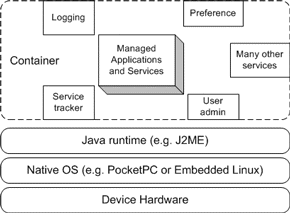
The container features shown above translate to real benefits in mobile development projects:
- Reduced code redundancy: Because the common services are not repeatedly implemented, you can reduce overall footprint and potential number of errors while improving the developer productivity.
- Managed update: When you fix a bug or add a new feature in a service, all applications that use it automatically get the update. Some containers support service versioning for more refined controls.
- Support for multitiered application models: Services in a container offer natural separations between application tiers (that is, the presentation and business layers).
- Simplified application provisioning: Self-contained applications can be easily deployed to any container. That enhances Java technology's value proposition of “write once, run anywhere.”
Given these benefits, containers or frameworks are widely used in mobile Java application development. In the next section, I introduce a standard container specification for lightweight mobile devices: the OSGi specification.
Note: Every MIDP device comes with the AMS container for provisioning, security, and life cycle management. However, the MIDP platform is too resource-constrained to run any more advanced containers. As a result, the containers I discuss in this article require at least J2ME/CDC or PersonalJava runtimes.
The OSGi Alliance is an industry consortium that creates open standard specifications for network-delivered services. Founded in March 1999, OSGi is a nonprofit organization with open membership. Its board of directors includes Acunia, BMW, Deutsche Telekom, Echelon, Gatespace, IBM, Motorola, Oracle, Philips, ProSyst, Samsung, Sun and Telcordia. The OSGi specification defines the mobile container framework and standard container services such as Java APIs that span from J2ME to J2SE to J2EE.
The OSGi Service Platform Release 2 specification was released in October 2001. It has been widely adopted by vendors and has many implementations. The OSGi Service Platform Release 3 specification became available in March 2003. The IBM Services Management Framework (SMF) v3.5 is targeted to be OSGi R3-compatible. It is available for free evaluation from the IBM Web site (see Resources). I discuss both Releases 2 and 3 here; however, all examples are written for and tested on Release 2 containers.
Note: Despite the term “Gateway” in its name, the OSGi specification does not define any particular kind of gateway servers. It defines a framework for service components delivery and execution. The OSGi container provides the run time environment for those services. Gateway server is only one of OSGi's application areas.
OSGi applications are packaged as “bundles”, which are just standard JAR files. The OSGi bundle is completely self-contained with all the necessary metadata in its manifest file. The OSGi container completely manages the bundle life cycle:
- Install, update, and uninstall the bundle.
- Start and stop the bundle.
- Register, unregister, and track services in the bundle.
The bundle management interfaces are defined in the org.osgi.framework package. Because the bundles can be deployed to the container dynamically without restarting the container, the OSGi platform is an ideal choice for mobile application provisioning clients — it allows applications to be managed, tracked, and updated throughout its lifetime.
The OSGi container provides common crosscutting services such as device drivers, user preferences, and logging to all its bundles. The following list shows the OSGi services defined in the OSGi Service Platform Release 2 specification. Each service is defined in a Java package.
service.http: The HTTP service responds to HTTP requests. The service listens on ports specified in the container configuration. It dispatches each HTTP request to a handling servlet based on a URL-to-servlet mapping table registered by individual bundles. Finally, it returns the servlet's response to the HTTP requester. The service also handles HTML content without the help of a servlet.service.device: The device service manages custom device adaptors. It allows bundle developers to plug in device drivers and develop algorithms to match devices to drivers. This service allows the OSGi bundles to respond to many different types of client devices.service.prefs: The preference service manages a hierarchical collection of preference data resembling the JDK v1.4 preference API. It is much more advanced than simple Java property files.service.useradmin: The user administration service provides role-based authorization service. It manages user credentials and user groups.service.permissionadmin: The permission service allows operators to manage bundle permissions.service.packageadmin: The package administration service manages Java packages exported by bundles (see “Bundle Interaction and Customized Services” for exported packages).service.metatype: The metatype service provides a mechanism for bundles to expose their configuration metadata.service.cm: The configuration manager service administrates bundle configurations.service.log: The logging service logs messages during the bundle execution. You can extend the basic logging service interface for custom logging needs.util.tracker: TheServiceTrackerclass in this package provides easy ways to use and manage the container's service registry.
The new OSGi Service Platform Release 3 specification defines more services, some of which are of great importance to mobile applications. Those new services are listed as follows:
service.startlevel: A policy service that allows the developer to specify the startup and shutdown sequence of bundles.service.url: This service allows bundles to register URL schemes with content types and provide content handlers for the registered types.util.xml: This is a utility service that allows bundles to use JAXP, SAX, and DOM XML parsers. Each parser interface can have multiple implementations.service.wireadmin: It supports a convenient way to connect data producers and consumers. Two utility classes are commonly used with thewireadminservice to handle measurement-related (for example, error calculation and unit conversion) and position-related (location, speed, orientation) data.service.io: This service allows bundles to handle arbitrary network protocols using the J2ME Generic Connection Framework (GCF). Because the GCF is a layered and abstract framework, bundles only need to extend the abstract connection factory to return the correct connection class based on the URL string format.service.upnp: This service makes OSGi bundles transparently available to universal plug-and-play networks.service.jini: This service allows OSGi bundles to interact with Jini network services.
Bundle interaction and customized services
The OSGi framework provides powerful ways for bundles to interact with each other. This encourages code reuse and makes it easier to architect complex multilayer applications. For example, the OSGi container on a stock trader's PDA might be provisioned with services bundles from major exchanges. Each bundle knows how to run real-time queries and execute trades in a specific exchange market, and it makes those functionalities available to other bundles. The trader can then deploy the actual trading client bundle, which provides a user interface, supports custom trade logic, and executes the query/trade through the individual service bundles. The possible interactions among bundles are as follows:
- Static sharing: The OSGi container runs on a single JVM instance, but has a different classloader for each bundle. That means bundle namespaces are separate. You cannot directly access objects or classes in another bundle by default. However, a bundle can explicitly export some of its Java packages through the
Export-Packageattribute in its manifest file. It can also import Java packages exported by others using theImport-Packagemanifest attribute. The export and import features allow direct sharing of Java packages. - Dynamic services: In addition to standard services provided by the container, any bundle can consume and provide services from and to other bundles at the same time.
- A bundle can dynamically register (or unregister) services with the container. The bundle needs to register the service interface with a concrete implementation class. Any change to the service (register, modify, unregister) will result in framework events that could be captured and processed.
- Another bundle finds the service reference through a lookup API in the framework. It calls a framework method to obtain the service implementation object from the service provider bundle. The service object is now ready to use.
The interacting bundles allow you to deliver reusable services to any OSGi node, from the high function grid to pervasive devices.
Currently, different OSGi vendors have different requirements for their products. The required execution environments range from PersonalJava v1.1 to J2SE. This has created considerable confusion in the developer community. In an effort to standardize the run time requirements, the OSGi Service Platform Release 3 specification formally defines the following run time environments:
- The Java 2 Micro Edition: All OSGi implementations should run under the CDC v1.0 plus Foundation Profile v1.0 run time environment.
- The OSGi minimum execution environment: The specification also defines a subset of CDC/FP APIs, which allows devices not powerful enough for the CDC/FP (for example, Palm PDAs) to run the OSGi framework. The OSGi minimum execution environment is defined to be a proper subset of CDC/FP and J2SE.
The standard execution environments make it easier for developers, especially resource-conscious mobile developers, to choose the right OSGi product.
In this section, I first introduce a J2ME-compatible OSGi implementation from IBM. Using a simple echo example, I demonstrate how to implement bundles and share services among them.
The IBM Service Management Framework
The IBM SMF is a readily available OSGi implementation. It has a memory footprint of 3 MB and runs on both execution environments defined in the OSGi Service Platform Release 3 specification. IBM supports the J2ME environments through WME (WebSphere Micro Environment JVM) and the minimum execution environment through WCE (WebSphere Custom Environment JVM) products. It can be tightly integrated into IBM's WebSphere Studio Device Developer IDE. The SMF product versions I cover in the book are v3.1 for OSGi R2 and v3.5 for OSGi R3.
The SMF installation process varies among devices. It generally involves the following steps:
- Download and unpack the SMF toolkit from IBM.
- Copy the following directories and files to the target device (or to a local execution directory, if you want to run SMF on a desktop computer). For my PocketPC device, I put all four items under the device root directory:
- The jarbundles directory contains installed bundles.
- The smf.jar file provides implementation classes for the OSGi specification.
- The smfconsole.jar file provides a command-line management console for the container.
- The smf.properties file specifies the run time configuration.
- Make sure that the
com.ibm.osg.smf.bundledirproperty in the smf.properties file points to the correct bundle directory. For example,com.ibm.osg.smf.bundledir=jarbundles. - Now you can start the SMF console using the following command (in one line) or its equivalent on the device platform.
java -classpath "smf.jar:smfconsole.jar" com.ibm.osg.smf.SMFLauncher -console "launch".For my PocketPC device with IBM WebSphere Micro Environment installed, I use the following command (in one line). Please refer to the Appendix II for the steps to install the IBM J2ME runtimes on PDA devices.
"WSDDj9.exe" -jcl:foun "-Xbootclasspath:WSDDlibjclFoundationclasses.zip; smf.jar;smfconsole.jar" "com.ibm.osg.smf.SMFLauncher" -console "Launch"
After the SMF console is started, it loads all currently installed bundles into the container and presents the user a command-line interface for management tasks. For a complete list of management commands, please refer to the SMF manual. Figure 2 shows the command-line console on desktop and PocketPC devices. Figure 3 lists some of the most frequently used commands.
Figure 2. The SMF console on desktop and PocketPC devices.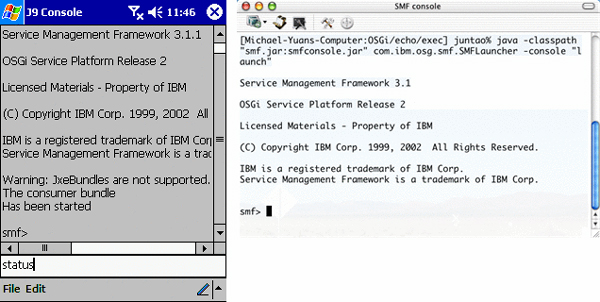
Figure 3. Common commands available in the SMF console.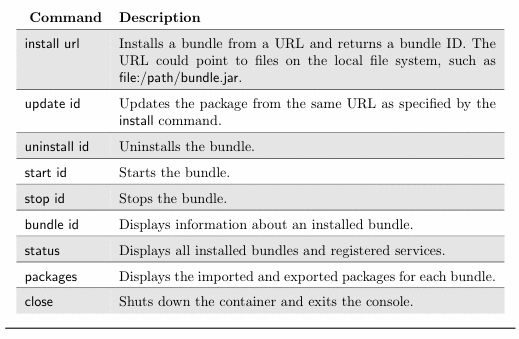
In the next two sections, I describe how to create and deploy two OSGi bundles: The EchoService bundle exposes an echo service; the EchoUIConsumer bundle presents a simple GUI client and uses the EchoService in the container to echo user input. Figures 4 and 5 show the two bundles in action in J2SE and J2ME OSGi containers. Figure 6 shows user interactive OSGi bundles.
Figure 4. The echo bundles in action in J2SE.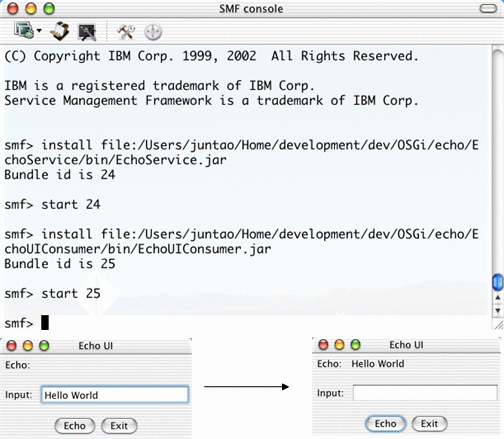
Figure 5. The echo bundles in action in J2ME.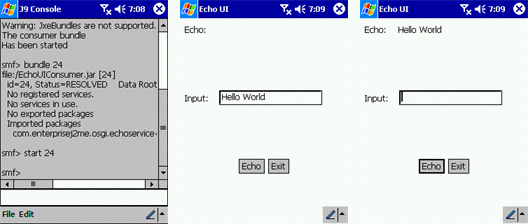
Figure 6. OSGi bundles with UIs.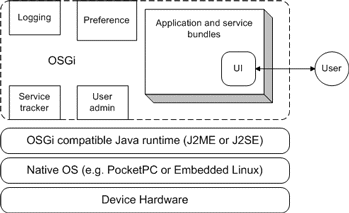
The EchoService bundle demonstrates how to implement and register a service in an OSGi bundle. The service itself is extremely simple: It only defines one method that does nothing more than echo a string input. The steps to create the bundle are as follows:
- Define the service interface as a Java interface (Interface
EchoService, as shown in Listing 1). - Create an implementation class for the interface (Class
EchoserviceImpl, as shown in Listing 2). - Create a
BundleActivatorclass that implements the required OSGi life cycle methods and registers the service with the container upon startup (ClassEchoActivator, as shown in Listing 3) - Create a manifest file that specifies the
BundleActivatorclass for this bundle and exports the service interface package (Listing 4). The OSGi container uses the manifest to find the entry point of the bundle and collect necessary configuration data. - Package the compiled classes and manifest file into a standard Jar file.
Listing 1. The EchoService interface
|
Listing 2. The EchoServiceImpl class
|
Listing 3. The EchoActivator class
|
Listing 4. The JAR manifest for the echo service bundle
|
|
Tracking the services The |
Now, you can install and start the package in the SMF console.
The EchoUIConsumer bundle is created to demonstrate how to use the echo service through the framework:
- Create a
BundleActivatorimplementation as the entry point to the bundle (ClassEchoUIConsumer, as shown in Listing 5). - In the
EchoUIConsumer.start()method, create and open aServiceTrackerobject to track the echo service you started. - Create the UI frame class
EchoFrame(Listing 6) and pass theServiceTrackerobject and the current bundle (that is, the echo consumer bundle) toEchoFrame. - The
EchoFrameobject obtains theEchoServiceobject from theServiceTrackerand uses theEchoServiceto echo any user input. When you press the Exit button in the UI frame, the AWT event handler calls the bundle'sstop()method and triggers the container to invoke theEchoUIConsumer.stop()method. For more details, refer to methodactionPerformed()in Listing 6. - In the
EchoUIConsumer.stop()method, dispose the UI frame and close theServiceTracker(Listing 5). - Create the manifest file (Listing 7). You import the package containing the
EchoServiceinterface here. - Package and deploy the JAR bundle.
Listing 5. The EchoUIConsumer class
|
Listing 6. The EchoFrame class
|
Listing 7. The manifest file for the echo consumer bundle
|
|
Limitations of the bundle state-change APIs |
Smart client with HTTP front end
The managed GUI bundle uses only a fraction of the power provided by the OSGi container. Through its services, the OSGi container supports external applications and devices over the network. To use a separate program to render the UI, you can more effectively separate the business and presentation layers.
The “pizza order” example application distributed with the SMF illustrates the use of HTTP services in the OSGi framework. After starting the bundle from the SMF console, you can launch the device's built-in HTML browser (Internet Explorer for PocketPC or the Opera browser for Embedded Linux) and point the URL to http://localhost/pizza. An HTML page of a dummy pizza store appears. You can fill out the pizza order form, submit the form, and get a response from a servlet running inside the bundle. The screen flow is shown in Figure 7.
Figure 7. The pizza order application in action.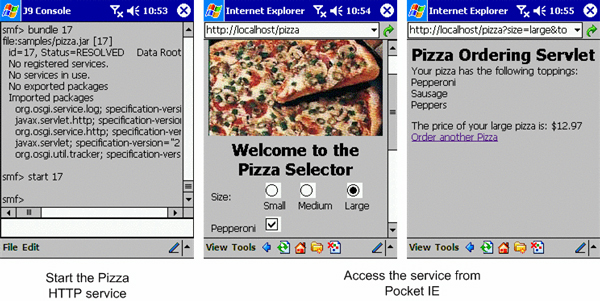
|
The Espial DeviceTop is an OSGi implementation running on PersonalJava platforms. In addition to standard OSGi services, it provides an application service that supports bundles with GUIs. The bundle's |
This design allows you to build a simple UI very quickly, using HTML without messaging with complex event handlers in AWT code. It also allows the vast majority of server-side Java developers to transfer their skills and make use of their familiar patterns, such as the Model-Viewer-Controller pattern. The overall architecture of the smart client with HTTP front end is illustrated in Figure 8.
Figure 8. The smart client with HTTP front end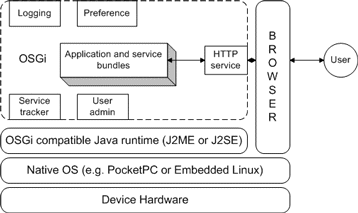
The PizzaBundle class (Listing 8) implements the BundleActivator interface. This bundle does not register or provide any new services. It customizes the container HTTP service to serve pizza order HTML content at a specified URL. It also uses the container logging services to record activities inside the bundle. If no logging service has been registered for this bundle, it logs to the standard output.
- The bundle
start()method instantiates trackers forLogServiceandHttpService. The bundle then invokes theiropen()methods. - When the
ServiceTrackerfor theHttpServiceis opened, it obtains all registeredHttpServicereferences from the container, adds them into the tracker, and invokes the correspondingServiceTrackerCustomizer'saddingService()method for each added reference. - The
addingService()method obtains the HTTP service object from the container and customizes it with the pizza order servlet and other resources. - When the bundle stops, its
stop()method calls theclose()methods of the twoServiceTrackers. TheHttpServicetracker in turn calls theremovedService()method, which unplugs the servlet from the HTTP service.
Listing 8. The PizzaBundle class
|
In the addingService() method, I use a servlet Pizza (Listing 9) to provide the custom HTTP service (the application logic). This is just a standard Java servlet that reads from HttpRequest and writes HTML data to HttpResponse objects. Those HTTP context objects are provided by the container.
|
A container can have multiple logging services. For example, one service implementation could log messages to a disk file while another could send the critical message as Instant Message alerts to administrators. The OSGi framework provides a common LogService interface for all logging services. Implementations of the LogService interface are provided and shared by individual bundles. In the pizza example, the LogTracker (Listing 10) object is a ServiceTracker object that tracks all available logging services from the container registry and makes sure each message is logged by all services.
- The
LogTracker.open()method is invoked in the bundlestart()method to initiate the tracker. LogTracker.open()calls its base class'sopen()method, which obtains allLogServicereferences in the container.- When the bundle needs to log a message, it calls the
LogTracker.log()method, which iterates through the current list of trackedLogServicereferences. It obtains the service object for each reference and pushes the message to all available logging services. - If the container does not have any registered logging service (the reference list size is zero), the
LogTrackerobject will call itsnoLogService()method to log to the standard output.
Note: The LogTracker class does not register any new LogService to the container.
Listing 10. The LogTracker class
|
Rich UI clients for the HTTP service
Although the pizza order example supports clearly separated application layers, the drawback is that it does not really take advantage of the rich UI capability of smart clients. There are several ways to create rich UI clients for the HTTP service.
- Rich browsers: Instead of plain HTML content, the servlet can provide rich content such as Java Applets and Flash for capable browsers.
- Standalone GUI: You can also replace the browser completely with a stand-alone GUI application. The OSGi HTTP service can serve binary or XUL (XML User Interface) content and allow the stand-alone GUI front end to decide how to render it.
In the previous sections, I discussed service and application bundles in client-side OSGi containers. Besides client-side containers, another major application area of the OSGi framework is to deploy and execute services on mobile gateway devices that do not have UI front ends. Small, pervasive devices delegate computationally expensive tasks to the more powerful gateway. In the gateway configuration, the OSGi-powered hub provides services to a variety of devices:
- The Jini service (
service.jini) allows you to incorporate an OSGi-based gateway into a Jini network. For example, the gateway can drive a Jini printer over the local WiFi network to print out a pizza order receipt. - The UPnP service (
service.upnp) allows an OSGi-based gateway to interact with UPnP network devices. - The HTTP service (
service.http) I discussed earlier is available to any HTTP-compatible devices. For example, MIDP-based or browser-based devices on the local WiFi network can order pizza through the OSGi HTTP service on the gateway device. - The OSGi container also provides a generic device access service (
service.device) that allows developers to plug in device drivers for arbitrary devices and network protocols.
The architecture is illustrated in Figure 9. But still, why do you need to run gateways in OSGi containers? Wouldn't a full-blown J2EE portal server be a much more powerful option? There are two important reasons.
- Because OSGi containers run on J2ME, you can place the OSGi-based gateway in the same mobile network as the pervasive devices it serves. For example, in an in-hand network, the PDA can be the gateway; in an in-home network, the TV-set top box is the gateway; in an in-car network, the entertainment console could be the gateway. With the local wireless network being much faster, cheaper, and easier to maintain compared with national cellular networks, the local gateways are crucial to enable high-availability mobile applications.
- The OSGi specification supports dynamic service provisioning and deployment through bundles. This is a very important feature when you have thousands of mobile gateways around in your company.
Figure 9. The OSGi-based local gateway architecture.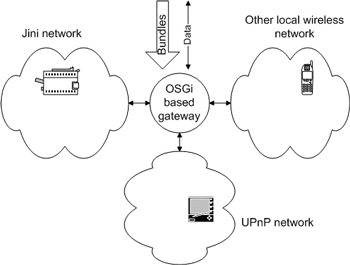
In this article, I discussed the benefits and architecture of managed smart clients. I introduced the OSGi specification and IBM's implementation: the SMF. Through a simple echo example, I demonstrated how to build the bundles, implement required life cycle methods, import and export packages, expose and consume bundle services, and add UIs to a bundle application. The pizza order example shows how to reduce UI complexity and separate application layers using the available HTTP service. The pizza order application also demonstrates complex application service use and service tracking. In the last section, I briefly introduced the architectures and benefits of mobile gateways implemented over the OSGi platform.
- Check out Michael Yuan's book “Enterprise J2ME” for more coverage and examples on Java technology on enterprise mobile and embedded devices.
- The Open Services Gateway initiative (OSGi) is part of the OSGi Alliance.
- Download the IBM WebSphere Studio Device Developer IDE free evaluation. The page also contains a link to download the latest IBM Service Management Framework (SMF) software for free evaluation.
- The Espial DeviceTop is a client-side OSGi container with GUI support.
- The IBM Service Management Framework is an implementation of OSGi that provides network delivery and management to apps and services.
About the author: Michael J. Yuan is the author of Enterprise J2ME. He is a research associate at the Center for Research in Electronic Commerce at the University of Texas at Austin.
First published by IBM developerWorks. Reproduced by LinuxDevices.com with permission.
This article was originally published on LinuxDevices.com and has been donated to the open source community by QuinStreet Inc. Please visit LinuxToday.com for up-to-date news and articles about Linux and open source.
 /body>
/body>