Article: Building a low-cost router appliance with Embedded Linux
Sep 22, 2000 — by Rick Lehrbaum — from the LinuxDevices Archive — 1 viewsBuilding an embedded Linux device just got a whole lot easier. A new set-top box computer form-factor from GCT-Allwell (in Taiwan) enables embedded Linux developers to create great looking products without the hassle and huge expense of building it themselves.
In search of a compact router platform
For the better part of a year, I've been looking for a hardware solution for my IPSEC router project. The hardware had to . . .
- Be powerful enough to run Linux + FreeS/WAN without any noticeable performance hit
- Be as inexpensive as a off the shelf PC (like an EMachines box)
- Either already have or be expandable enough for 2 Network cards
- Not look like a PC. A router should look like a router, not a PC
Believe it or not, it's been very difficult to find hardware like this. It's either been too expensive, unable to support 2 network interface cards, or just plain ugly!
Then, at the Embedded Internet Conference in September 2000, I ran into Rick Lehrbaum of LinuxDevices.com and asked him if he had any ideas on low cost systems that could meet my list of specs. Lehrbaum, who somehow seems to know something about everything, told me about Allwell, and showed me a similar box in the Lineo booth. As soon as I saw it, I knew I had finally found the box I wanted.

All this in one small box . . . and for $299?
Allwell has a range of products, but I chose to purchase the STBMX1030 for $299. It comes with an impressive array of features directly on the motherboard . . .
- MediaGXm 233-266mhz microprocessor
- 2 168-pin SDRAM sockets (3.3V/512MB max)
- 1 Enhanced IDE HDD interface
- 1 parallel port
- 1 RS-232 serial port
- 2 USB ports
- Socket compatible with DiskOnChip
- Smart card reader
- Standard PS/2 keyboard and mouse
- VGA interface: CyberPro2010 1MB/1024×[email protected]
- Simultaneous TV-out function, in NTSC or PAL
- Supports SCART and S-video outputs
- Sound Blaster 16 compatible
- RCA jacks for audio-out-R, audio-out-L
- Mini jack connectors for speaker-out, line-in, and microphone-in
- Built-in Intel 82558 fast Ethernet controller, with RJ-45 connector
- Riser board supporting 1 PCI or ISA card
I ordered mine with the following options included . . .
- 32MB memory
- 8MB DiskOnChip
- 233MHz processor
- Hard Drive mounting kit
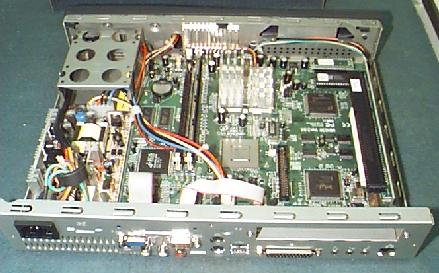
The box itself measures a scant 13.25 x 10 x 2.5 inches. It's black, and has only an ON button up front. On the back there are no less than 16 connectors. There's room inside for a small 2.5 inch hard drive, but if you can do without it and cram your application onto a DiskOnChip, then the machine is totally solid state — no motor of any kind! The CPU is cooled by a very tall heat sink which is itself connected to another heat sink on the front of the unit by a copper pipe filled with water.
The moment of truth
The US distributor is in Irvine California, about two miles from my office. I called them one day to check availability, and the next day I drove over to pick up two boxes.
Of course, the first thing I did once I got back to the office was pull the lid off and marvel at the all the hardware the managed to cram into that little enclosure. I walked it around the office like a kid with a new toy as people said things like “ooooh, water cooled”.
After coming back to my senses, I put the box on my workbench, plugged in a keyboard, monitor, and power, and turned it on. At first I thought I had a broken the unit — it didn't make a sound. Then, once the monitor started displaying the normal computer stuff, I remembered: no fan, no noise. Amazing!
I spent the rest of the day scrounging through the laptop graveyard looking for a 2.5 inch drive so I could get my Linux based IPSEC router software onto the 8MB DiskOnChip. A few days later, after rebuilding the kernel several times and adding a Netgear PCI Ethernet card, I finally have a working (and quiet!) IPSEC router.
Lessons learned
- You can boot from the Disk-on-chip with a hard drive installed. To do this, go into the BIOS setup and set the boot order to “SCSI/C”. To boot from the hard drive, set the boot order to “C only”. The DiskOnChip is not a SCSI device, but this fools the BIOS into doing what you want.
- You can use the STBMX1030 motherboard as a power supply for your 2.5 inch drive. The cable that comes with the board has one connector for the drive, but the other side has two connectors. One for the standard IDE interface and one for the power connector. If you need to plug the hard drive into a desktop to make use of a CD or floppy drive, you can still plug the power connector into the STBMX1030. Just be careful not to plug and unplug things with the power on.
- The DiskOnChip uses the VFAT file system, so your kernel needs to support vfat. Mount it using the “-t vfat” option.
Where can I get one?
If you'd like to get hold of one of the Allwell STBMX1030's in the United States, here's the contact information for Allwell's US distributor:
- GCT-Allwell Technology
15042 Parkway Loop Suite #B
Tustin, CA 92780
Tel: 714-259-5299
Fax: 714-259-5298
email: [email protected]
website: http://www.gctglobal.com
Author's bio: John Lombardo has been working with Linux since the “0.9” days. However, he does remember downloading a very early version and thinking: “Yeah, right — how is this Linux thing going to compete with Coherent” (an early 1990's Unix clone from The Mark Williams Company). Lately, John has been working on several embedded Linux projects, including easy-to-use IPSEC routers, ARM7-based NAT routers, and a book entitled “Embedded Linux” soon to be published by New Rider's Publishing. You can reach John at [email protected].
Do you have questions or comments on this article? talkback here
This article was originally published on LinuxDevices.com and has been donated to the open source community by QuinStreet Inc. Please visit LinuxToday.com for up-to-date news and articles about Linux and open source.