Free ARM emulator beats real hardware
Sep 27, 2006 — by LinuxDevices Staff — from the LinuxDevices Archive — 19 views French Debian developer Aurelien Jarno has published a how-to about installing Debian (or another Linux distribution) on the open-source QEMU emulator. When run on newish AMD-based PCs, the setup can outperform actual hardware development targets, he says.
French Debian developer Aurelien Jarno has published a how-to about installing Debian (or another Linux distribution) on the open-source QEMU emulator. When run on newish AMD-based PCs, the setup can outperform actual hardware development targets, he says.
(Click for larger view of Debian ARM running on QEMU)
digg this story |
QEMU is an open source software emulator for x86 that can emulate systems with processors of various architectures, including 386, x86_64, ARM, MIPS, PowerPC and Sparc. For ARM, two emulated platforms are available — an older “Integrator” platform, and a newly-added “Versatile” platform.
 The new Versatile platform includes a SCSI hard disk controller, Ethernet card, and graphical display. According to Jarno, when run on an Athlon 64 3800+, it can perform 20 percent faster than the ARM-based LinkSys NSLU2 (aka “Slug,” pictured at right), an inexpensive network-attached storage appliance that is commonly pressed into service as a full Debian ARM development target.
The new Versatile platform includes a SCSI hard disk controller, Ethernet card, and graphical display. According to Jarno, when run on an Athlon 64 3800+, it can perform 20 percent faster than the ARM-based LinkSys NSLU2 (aka “Slug,” pictured at right), an inexpensive network-attached storage appliance that is commonly pressed into service as a full Debian ARM development target.
Jarno's how-to begins by describing how to download and install QEMU from CVS, to ensure that the Versatile platform support is included. He then configures QEMU to emulate a 10GB hard drive, and downloads a publicly shared Versatile kernel that he created (Debian ARM does not yet include a kernel that supports the image, he says). Next he downloads Debian's “Etch” installer, and bootstraps the installer using a qemu-system-arm command.
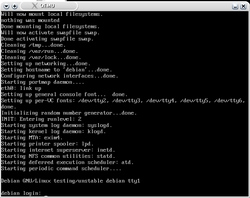 Versatile console first boot (Click to enlarge) |
Jarno next describes several harmless error messages, leading ultimately to the emulated ARM system's first boot (pictured at right). Jarno completes the basic installation by installing a more complete kernel.
Jarno's how-to goes on to explore a few more advanced topics, such as running an Xorg server, increasing the amount of RAM to the maximum supported size of 256MB, and setting up a network bridge to allow the emulated system access to the Internet. The how-to closes with a list of additional resources.
The full how-to can be found here.
This article was originally published on LinuxDevices.com and has been donated to the open source community by QuinStreet Inc. Please visit LinuxToday.com for up-to-date news and articles about Linux and open source.