Article: Hacking Ellison’s NIC for fun and profit
Jun 8, 2001 — by Rick Lehrbaum — from the LinuxDevices Archive — 1 viewsIn this article, Embedded developer Jerry Epplin takes The New Internet Computer Company's Linux-based “NIC” Internet appliance for a spin and reports on his impressions. Never content to simply use stuff, Epplin proceeds to hack into the NIC and solve what he considers to be its main problem — the lack of a built-in email client.
Software as a growing percentage of system costs
Since the advent of the PC in the early 80's, there has been a continual decline in the cost of systems, memory, disk drives, input/output devices, and other peripherals. An interesting consequence of this trend is that, as system prices decline, the cost of operating system (OS) and application software becomes an ever-larger percentage of the total workstation cost. Whereas a $50 tribute paid to Microsoft is barely noticeable on a $2000 PC, it becomes an intolerable burden when the goal is to bring an Internet appliance to market for under $200.
As a consequence of this trend, in this so-called “Post-PC” era during which our environment is rapidly becoming permeated with inexpensive intelligent interconnected appliances — from Internet-enabled TVs to automotive infotainment systems to refrigerators that call WebVan when we're low on broccoli — device makers are naturally questioning the status quo of burdening computing costs with conventional/expensive (read: Microsoft) OS and application software.
Enter . . . the “NIC” . . .

Contrary to popular usage, in this case “NIC” does not mean network interface card. Instead, it stands for New Internet Computer.
The NIC is made by The New Internet Computer Company (also known as The NIC Company), a business venture which represents Larry Ellison's second attempt to create inexpensive “thin client” personal workstations.
First impressions
From a hardware perspective, the NIC is quite well designed. It consists of a compact and light weight main box, a full size keyboard, speakers, and a mouse. You get all this for $200. A 15-inch monitor is available for an extra $120, or you can get the optional 12.1 inch LCD monitor for an extra $465.
The components are attractively designed with roughly the style of other home electronics components. The unit I reviewed is black, rather than the hated beige with which most computer equipment is designed. So, few home users are likely to be put off by the NIC's style.
The computing guts of the unit are implemented by means of a compact all-in-one motherboard. It contains a 266 MHz Cyrix MII processor, 64 MB of memory, sound, a 10/100 Mbit/sec Ethernet interface, a modem, and two USB ports. Added to that, there's a 4 MB Flash memory “disk” (plugged directly onto the motherboard's IDE connector), a CD-ROM drive, and a 60 Watt power supply.
From my perspective as an embedded system developer, it wouldn't have killed them to provide a serial port on the unit — although such an interface is admittedly unnecessary for the home market to which the NIC is targeted, and minimizing costs was clearly an overriding concern.

Perhaps the most intriguing design decision NIC made was to have the system boot and operate from a CD-ROM drive rather than from a hard drive. This certainly makes some sense for an extremely low-cost computer to be used by technically unsophisticated users. After all, the system needs to provide a way to load new software (the NIC is already on version 2.0 of the operating software), and having both a CD-ROM and a hard drive would be out of the question for a $200 system.
The alternative approach of using a combination of a hard drive and a floppy drive would been too expensive, and would also have necessitated the tedious process of loading multiple floppies to install new software. Instead, “installing” a new version of system software into the NIC is simply a matter of slipping a new CD into the CD-ROM drive and powering up the system.
On the other hand, the price paid for convenience and low cost is that of a performance compromise. Namely, whenever the system needs to load a program or access anything from “disk”, the user has to wait while the CD-ROM spins up. This factor probably explains why NIC included the seemingly generous 64 MB of RAM; less RAM would have meant more frequent disk accesses resulting in substantially poorer system performance.
Taking the NIC for a spin
The first thing I noticed is how slowly the unit starts up, at least for an “appliance”. This, of course, is not surprising in light of its CD-ROM boot device.
Initial network setup was pleasantly quick and easy. It took me perhaps three minutes to get to the point where I was connected to the Internet by modem for the first time, which included booting up the system and initializing my ISP information using the menus provided (see photo).
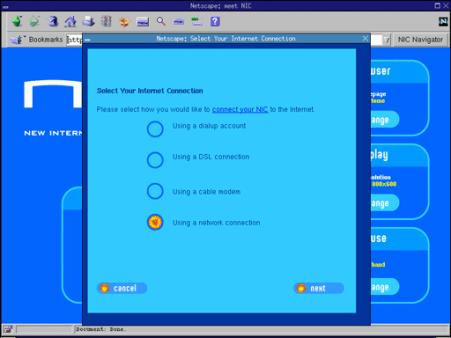
Setting up the NIC is fast and easy
Connection to the Internet using Ethernet is similarly easy. In fact, users on a network with DHCP should typically be able to power up the machine and be ready to work with no configuration at all.
The NIC is refreshingly agnostic about which ISP you use. You won't find its screen and printed literature cluttered with annoying ads for CompuServe or AOL. It does, however, provide links to NetZero, the free ad-based Internet service, and to BAMnet, which provides pay-by-the-minute long distance dial-in service. Thankfully, these services are soft-peddled, and you're free to use your own ISP with no difficulty.
Story navigation . . .
- Part 1: Software as a growing percentage of system costs
- Part 2: Making the NIC do stuff
- Part 3: First hack attempt
- Part 4: Poking around inside the NIC
- Part 5: The verdict?
This article was originally published on LinuxDevices.com and has been donated to the open source community by QuinStreet Inc. Please visit LinuxToday.com for up-to-date news and articles about Linux and open source.