Hands-on Preview: Motorola Rokr E2 music phone
Jul 14, 2006 — by LinuxDevices Staff — from the LinuxDevices Archive — 54 views Linux graphics stack vendor Trolltech recently supplied LinuxDevices.com with a Motorola Rokr E2 music phone for (p)review. The phone appears to be the same E2 that shipped in China last week through carrier China Mobile, but semi-localized to the U.S., to… demonstrate the phone's capabilities to stateside carriers and journalists.
Linux graphics stack vendor Trolltech recently supplied LinuxDevices.com with a Motorola Rokr E2 music phone for (p)review. The phone appears to be the same E2 that shipped in China last week through carrier China Mobile, but semi-localized to the U.S., to… demonstrate the phone's capabilities to stateside carriers and journalists.
(Click for larger view of the Rokr E2)
digg this story |
The Linux-powered Rokr E2 phone has FCC approval, and could be sold in U.S., pending carrier interest. As a tri-band (900/1800/1900MHz) GSM/GPRS phone, the E2 would most likely be picked up by Cingular, which operates a 1900MHz GSM band in the U.S.
Motorola lists the following key features and specs for the Rokr E2:
- 2-inch, 240 x 320 TFT (262k colors)
- Fast data transfers based on “drag-and-drop” USB 2.0 PC networking
- Dedicated side-mounted hardware music-player keys
- Built-in FM radio
- Support for Motorola's new iRadio service
- Support for Bluetooth- and 3.5mm jack-based headsets
- 1.3-megapixel camera with 15 fps video capture and playback
- MMS (multimedia messaging service) client
- Opera browser
- Unique “airplane mode” claimed to allow safe listening onboard airplanes
- PIM (personal information manager) with picture caller ID
- “Screen3” technology for “zero-click access to news, sports, entertainment, and other premium content”
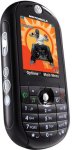 Rokr E2 in black (Click to enlarge) |
Motorola's answer to Sony/Ericsson “Walkman” phones
The E2 follows up Motorola's Rokr E1, a non-Linux phone that included a somewhat crippled version of iTunes, the music player found in Apple iPods. It also follows up several Linux-based music phones that shipped in Asia, including the original E680 and second-generation E680i.
The Rokr E2 has an endless list of smartphone capabilities — messaging of all kinds, PIMs, 1.3MP camera, contacts synchronization, Java runtime, games, video/photo/music players, Opera browser, and on and on and on. However, it is primarily positioned as a combination mobile phone and music player. As such, it competes directly with Sony/Ericsson “Walkman” phones.
The Walkman phones have proven extremely popular, shipping nearly four million units last quarter and helping Sony/Ericcson increase its 2006 net profits 91 percent, year over year, according to WirelessWeek.
Given the runaway popularity of both mobile phones and portable music players, combining the two only makes sense. But can the Rokr compete?
Seamless music/call handoff
 Rokr E2 buds (Click to enlarge) |
The Rokr E2's headset's right speaker wire has a little pod that dangles at mouth level. The pod houses a microphone, and a small push-button. When a call comes in, the music pauses, and the phone starts ringing — perhaps playing back an mp3 file that has been designated as the ringtone. The user pushes the button on the little pod, and answers the call, talking into the microphone on the little pod. When the call finishes, the music resumes right where it left off.
There's no need to fish for music player and phone, and no need to switch headsets. This is a big step forward in convenience, compared to separate devices.
The handoff works with the Rokr's built-in FM radio, too.
Nifty tricks with USB client ports and loadable kernel modules
 “Connections” menu, showing USB port in “Memory card” mode (Click to enlarge) |
Another really innovative and useful Rokr E2 feature is a USB client port that can be switched easily between “modem” and “storage card” modes, depending on whether the device is being used as a phone or as a portable music player. In either mode, the phone begins charging its battery over the USB connection as soon as it is plugged in.
In the default “modem mode,” the phone presents itself to a host PC as a USB modem. On our Debian Linux test system, the phone showed up as /dev/ttyACM0, and caused the USB subsystem's “CDC-ACM” driver to be loaded, as shown in the following kernel messages:
Jul 12 18:18:27 hank kernel: usb 1-4: new high speed USB device using ehci_hcd and address 5 |
After that, we launched KMobileTools, a handy KDE application that enabled us to control the phone from our computer, using serial commands. Dialing out and taking calls worked great. However, we could not test SMS functionality due to a lack of GPRS service in our secret Nevada testsite location.
Were GPRS service available, presumably we could have also tried using the phone as an Internet gateway for the PC. The phone can serve as an Internet data “modem” through either its USB or Bluetooth interfaces. Our prototype had no difficulty bonding with our Nokia 770 Internet tablet via Bluetooth, and we appreciated the Rokr's wealth of confirmation messages, a nice safety feature in the era of Bluesnooping and Bluesnarfing.
Next, we shut down KMobilePhone, unplugged the phone, and switched its USB system to “storage card” mode. When we plugged the phone back in, it then presented its SD card to the PC as a USB storage device, as shown by the kernel messages below:
Jul 12 18:34:26 hank kernel: usb 1-4: new high speed USB device using ehci_hcd and address 6 |
After that, we were able to mount the vfat-formatted card using (as root):
mkdir /mnt/rokr; mount /dev/sda1 /mnt/rokrWe then cd'ed to the card and scp'ed some high-quality variable bitrate mp3 files from our network-based music server.
zd:# cd /mnt/rokr/ |
 The elusive item (Click to enlarge) |
For a while, we struggled to figure out how to create a playlist on the Rokr phone out of these new tracks, without having to laboriously load each song one at a time and “apply” them to a playlist. Eventually, we found the “rescan” utility that updates the Rokr's internal database of music files and id3v2 tags; it resides under a context-button in the top-level “My Media” interface layer, rather than anywhere within the music player itself. After that, we could quickly create playlists. However, it seemed strange that the update script would not simply be configured to run automatically at each SD Card remount (i.e., when the phone is unplugged from the PC).
Uh-oh… a show-stopper?
Next, we began listening to the Rokr, and trying it out with various headphones and systems to see whether it actually produced good sound. To our surprise and horror, the Rokr punted when asked to drive a car- or home-stereo's line-in jack, falling back on its tiny, tinny built-in speakerphone speaker after about half a second. This seems like a serious failing, since every other portable stereo device we've ever used could easily be plugged into our home and car systems.
The ear buds that come stock with the Rokr are not terrible. They are efficient and support loud listening levels in fairly noisy environments. However, when auditioned in a quiet environment, they seem to have poor high-frequency response, and tend to make everything sound slightly muffled, like FM radio.
Other headphones with standard 1/8th inch stereo mini-plugs worked while playing back mp3 files in our prototype Rokr, and sounded better than the stock earbuds. However, if you want to take advantage of the cool “music/call handover” feature described above, you have to use the stock earbuds. Additionally, the FM Radio refused to work with anything but the stock headphones, suggesting that it probably uses the mic wire as its antenna.
Anyhow, if the Rokr E2 achieves anything close to the popularity of the Sony/Ericsson's Walkman phones, aftermarket audiophile headphones and adapters for line-level audio out are likely to reach market in short order.
Another slight flaw, in our opinion, is that the Rokr E2's audio circuitry is switched off between each played-back file. This probably helps save some battery power. However, it produces audible static between each song in a playlist. Worse, clicking around the interface with headphones on and the volume turned up a bit becomes absolutely maddening, due to all the static pops and spikes. There's probably a way to disable interface feedback clicks — everything else on the phone is customizable — but it was not easily found.
Speaking of customizability, a few words about the Rokr's “Chameleon” interface are in order.
It's two — Two! — interfaces in one
 Joystick and context buttons |
The Rokr does not have a touchscreen. Most operations are done using a tiny four-way+down toggle-stick, and two context-sensitive buttons, although the music player and other features are blessed with hardware buttons of their own (click here to see the music player's side-mounted hardware controls, and here to see the side controls for voice commands and keyboard locking).
Custom “Pokiok Falls” wallpaper, stock icons (Click to enlarge) |
The Rokr E2 is one of the first phones equipped with Motorola's new “Chameleon” interface, a Motorola creation written on top of Trolltech's basic Qtopia Core graphics framework and interface toolkit. In the best tradition of Linux itself, and true to its name, Chameleon is highly user-customizable.
In stock form, the Chameleon interface offers a deceptively simple, task-based interface to Rokr features such as the camera, messaging system, Opera browser, and so forth. The interface is so simple that the Rokr could easily be mistaken on casual inspection for a midrange “feature-phone.”
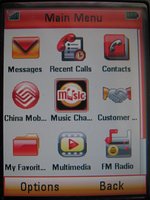 Control Panel-like interface (Click to enlarge) |
However, from the homescreen, pushing the tiny joystick straight in brings up a Control Panel-like interface with a 3 x 4 matrix of graphical icons. This matrix resembles the home screen created by Trolltech for its Qtopia Phone Edition stack, albeit with more sophisticated animated icons. This Control Panel-like interface leads to application and configuration sub-menus three or four levels deep in some cases, exposing a lot of capability, and also a lot of complexity. However, complexity is mitigated by a clever “Customize Home” feature accessible from the homescreen.
The “Customize Home” feature lets the user configure the functionality of four graphical shortcut icons on the Rokr E2's homescreen. The shortcuts are actuated by toggling the phone's little joystick right, left, up, or down, providing instant access to frequently used applications or configuration screens of the user's choosing.
Novice users might leave the stock icons alone, for fast access to the camera, messaging, SIM card addressbook, and call log. Users with lots of mobile devices could add a Bluetooth connection shortcut, in place of the camera link, as shown in the photo at right, or perhaps a shortcut to Motorola's Motosync interface for backing up and sharing data with PCs.
 Customizable UI (Click to enlarge) |
In time, most every user will likely wish to customize the phone's primary home interface according to their usage habits and taste. The icons can also be hidden, without affecting shortcut functionality.
In general, LinuxDevices.com testers liked the Chameleon interface, because it helped them quickly make use of the phone's features, without a big learning curve. Testers also praised the UI as “snappy, colorful, and entertaining” — the button-press feedback audio clips sound like they were sampled from the Flaming Lips song, “Yoshimi Battles the Pink Robots, Pt. 2,” one observer stated.
Some menu item names, such as “apply to playlist,” are rather mystifying. However, the Rokr E2 we tested appears to have been configured by Trolltech as a demo unit. Hence, its Chinese-language interface may have been translated into English by Norwegians. Any E2's reaching U.S. customers will obviously benefit from interface improvements and commercial service integrations such as iRadio from both Motorola and carriers.
Conclusion
 Rokr E2 kit (Click to enlarge) |
The Rokr E2 is an astonishingly functional device characterized by innovation, integration, and ingenuity. Physically, it's a gem to behold, much smaller and thinner than it looks in photographs. The device works well as a phone. The networking options are bountiful, even without WiFi. We liked the funny little music player well enough once we got used to it. The hardware buttons, such as keylock, are well-placed and well-chosen. The software user interface is fun and clever. Battery life is good… there's not much not to love here.
We do hope Motorola will fix the problem that prevents the Rokr E2 from driving line-level inputs, such as those found on home and car stereos. Motorola did not respond by publication time with regards to plans to fix the problem. Were it not for that failing, we could whole-heartedly endorse the Rokr, because it's a mighty fun gadget to have around. Look out, Sony/Ericsson…
For zillions and zillions of screenshots of the Rokr's “Chameleon” interface, see this Russian-language article. For another Rokr E2 preview, look here. More about Motorola's other Linux-based phones can be found here.
The Motorola Rokr E2 was originally expected to be available to consumers in the first half of 2006, priced between $200 and $250 with a two-year contract. Its radio technologies and carriers have not yet been announced. Further details will be announced upon consumer availability, the company says.
This article was originally published on LinuxDevices.com and has been donated to the open source community by QuinStreet Inc. Please visit LinuxToday.com for up-to-date news and articles about Linux and open source.