If your business is in Hurricane Irene’s path, take these steps now
Aug 26, 2011 — by LinuxDevices Staff — from the LinuxDevices Archive — viewsHurricane Irene is bearing down on the U.S. East Coast. Here, veteran tech journalist Wayne Rash — currently head of eWEEK's Washington bureau — outlines steps businesses should take immediately to protect their systems (and employees).
With Hurricane Irene on a course that could wreak havoc on buildings and infrastructure on the U.S. East Coast from South Carolina to Maine, businesses should be rushing to complete any last-minute preparation to protect computer systems and data.
Some of us, including those in New York City and people on Long Island in New York, will get a direct hit by a hurricane that started to lash the coastal Carolinas early on Aug. 26. Here in Washington, D.C., the blow will be less direct, but that doesn't mean that the storm will miss us. The destruction will continue through New England, pounding Boston and its western suburbs on the way.
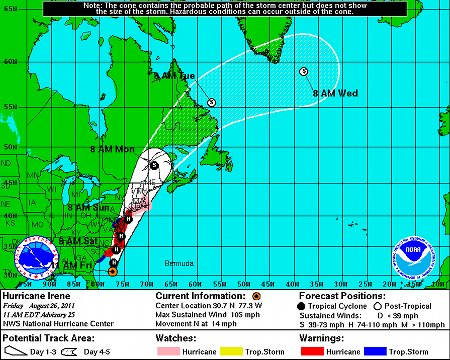
Predicted path of Hurricane Irene
See the National Weather Service National Hurricane Canter website for updates
(Click to enlarge)
Disasters come in many forms, and many of them come with a warning. If you're in an area where disasters, such as earthquakes, come without warning, then you need to always be ready. Keeping in mind that the East Coast has had an eventful week, perhaps it's time to mention some important steps that you should be taking now:
- Review your emergency plan immediately. Most likely it will need to be updated, at least to indicate personnel changes. Make sure that the updated plan is distributed to all employees.
- Send all non-essential employees home. They need to prepare to weather the storm, and they won't be effective if they're worrying about their families, boarding up their windows or making the traditional last-minute grocery store run for toilet paper and milk.
- Check the fuel levels in your emergency generators now. If you haven't conducted a test run lately, this is the time to make sure your generators work.
- Start a full backup to your off-site storage provider immediately. This will likely take some time to complete, so fire it off while you still have time.
- Check the status of your communications environment. All cell phones should be charged. All two-way radios (assuming you use those in your business) should be charged, as should their extra batteries.
- If you plan to staff your office during the emergency, this might be a good time to make a run to a place such as Costco or Best Buy that stocks FRS radios, since they may be your only means of internal communications. Get plenty of batteries for those.
- Check your emergency systems. This includes those emergency lights on the ceilings and in stairwells, and determine if there are any that don't work. Perhaps you can get them repaired in time.
- Remember to tell your staff and employees that cell phones won't work for voice calls and they probably won't work for Internet access. Make sure that you have the necessary cell numbers so you can communicate with SMS text messaging, which probably will keep working at least for a while even after voice service goes down.
- If you have a smartphone, that also means learning how to reach Twitter without using the Twitter app that you downloaded. Learn to use it by sending your tweets to your employees using a text message. Tell your employees to set their Twitter accounts so that your tweets are automatically delivered to their phones.
- Check the physical security of your office. Make sure that windows are shuttered if that's possible, that loose items outside the building are secured and that doors close securely.
- Check your building or office to determine whether you're at risk for heavy rains or the storm surge. If you have your data center in the basement, perhaps you will have time to move the servers and storage to a higher location, but start with the storage. In places where there will be a direct hit, this may mean moving the equipment to the third or fourth floor, or loading it in a truck and heading inland. You won't be able to get your business up and running again if your data is underwater.
- Check the status of your disaster recovery contract, if you have one. If the contract has you working from an off-site emergency operations center, make sure your employees know where it is to be located, and any other details they may need to know to get it running.
- You've doubtlessly heard this before, but it pays to hear it again. Have flashlights and batteries on hand. Have a supply of clean water, which probably means bottled water. Have emergency rations on hand since leaving the office to go to the store is probably out of the question. Have a real first aid kit. Have a landline telephone (you know, the kind that hooks to the wired phone network) available so you can call for help. If you have a low-lying office in the path of the storm, get the heck out of there. You can replace the items in your office. It's harder to replace the people.
This list is a little different since they're things you can do at the last minute while you still have time. The long-term items, such as setting up a disaster recovery plan or engaging a DR services provider, are things you should have already done. If you haven't, it's too late now.
Use the bullets above as a checklist and do what you can accomplish in time. But leave plenty of time for you and your employees to get home or to some other place safe from the storm. Then drop me a note next week and tell me how it went.
Wayne Rash is a Senior Analyst for eWEEK Labs and runs the magazine's Washington Bureau. He can be reached at [email protected].
This article was originally published on LinuxDevices.com and has been donated to the open source community by QuinStreet Inc. Please visit LinuxToday.com for up-to-date news and articles about Linux and open source.