Linux media center distro adds flashy features
Aug 13, 2007 — by LinuxDevices Staff — from the LinuxDevices Archive — 2 views A project aimed at building a Linux distribution for media center PCs has achieved a major new release. LinuxMCE 0704 is based on Kubuntu, and offers lots of flashy features, such as whole-house high-definition video distribution, optional alpha-blended graphics, gyroscopic remote control, and much more.
A project aimed at building a Linux distribution for media center PCs has achieved a major new release. LinuxMCE 0704 is based on Kubuntu, and offers lots of flashy features, such as whole-house high-definition video distribution, optional alpha-blended graphics, gyroscopic remote control, and much more.
LinuxMCE appears to comprise a set of add-ons — such as the MythTV DVR (digital video recorder), for example — that sit on top of Kubuntu, the version of Ubuntu that uses KDE (K desktop environment). It adds numerous fancy features, including the optional alpha-blended UI (user interface) shown in the screenshots below.


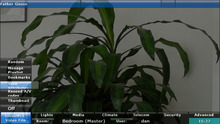
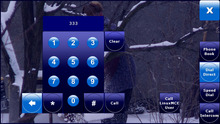

LinuxMCE screenshots
(Click any image to enlarge)
Fittingly, the project has chosen to document the new features available in LinuxMCE 0704 in a video. Available in low-resolution flash (Google video) or high-def (720p) formats, the video distills four hours of complex configuration and feature demonstration into 25 minutes, not unlike one of those time-lapse films showing the lifecycle of a flower.
The video is likely to intrigue anyone who likes A/V equipment that just bristles with features and capabilities. At the same time, LinuxMCE appears to make efforts toward simplicity, for example supporting remote controls with only three buttons, and the aforementioned optionally alpha-blended UI that keeps the media playing full-screen.
Features touted in the video include:
- Quick-install DVD for Kubuntu/LinuxMCE, or separate CD installers
- Audio-visual setup wizard featuring “Sarah,” a woman who speaks English with a foreign accent
- Optional “UI2” interface option superimposes UI elements on full-screen video, optionally with alpha blending
- Daily gallery art from Flickr can be rotated full-screen
- Inserted DVDs play automatically
- Supports wireless Windows MCE remote control with wireless USB dongles
- Custom 3-button remotes for LinuxMCE “are now being sold”
- UI also works with mouse and keyboard, or gyroscope remote (“like Wii”)
- Lists do fancy 3D flips when paged
- Lots of neat gyroscopic remote features, like jog shuttle random access, chapter step-throughs, volume setting, changing channels and so on
- “Ambiance” button + gyro gestures can be used to set volume (with horizontal waving) or room lighting (with vertical waving)
- Supports TV tuner cards with autodetection and authentication
- Three EPG options, including LinuxMCE, MythTV or cable provider's
- Various one-click recording options
- 30-second commercial skip button
- “Plug-and-play” network storage device support
- Search multimedia library by genre, keyword, and metadata
- Can control other A/V equipment via infrared or serial connections
- Task-oriented macros set up multiple devices into desired configuration
- By default, turns off all devices not in use
- Can control cablebox in high-def, with no latency
- Can net-boot multiple remote thin clients for auxillary TVs
- Move content easily between all using “follow me” button on remote
- Can use bluetooth phones and WiFi tablets as remote controls
- Can replace remotes for other devices
- Supports DVD jukeboxes, and can rip multiple movies at once
- Supports ZWave home automation devices such as thermostats and motion detectors
- Supports YouTube, web browsing
- “Orbiter” control software on old webpad for “low-cost graphical remote”
- Supports Bluetooth dongles, enabling phones to control lights, start media, etc.
- Supports various VoIP service providers and IP videophones
- Auto-attendant with voice mail for each resident
- Security system can archive video
- Can manage security systems with compatible alarm systems
- Can manage generic sensors
- Alarm triggers can call your mobile phone, and allow audio interaction with “intruder”
- Data-enabled phones can view sensor output when tripped
Availability
LinuxMCE 0704 is available as a CD or, for users willing to cede control for simplicity, a DVD installer said to install both Kubuntu and LinuxMCE in three clicks. More details can be found on its website, here.
This article was originally published on LinuxDevices.com and has been donated to the open source community by QuinStreet Inc. Please visit LinuxToday.com for up-to-date news and articles about Linux and open source.