A developer’s review of REDSonic’s Embedded Linux toolkit (Part 3)
Feb 22, 2002 — by LinuxDevices Staff — from the LinuxDevices Archive — 2 viewsCreating a project
Once you have an RKM complete, the next step is to use it to create a project. This is where you select the packages to be included on your target system.
Again, REDSonic has designed a nice user interface for this. Like most of their competitors, they provide a window with packages laid out in a tree structure, allowing the user to select needed packages into the target build. I found it to be easier to use than most, however.
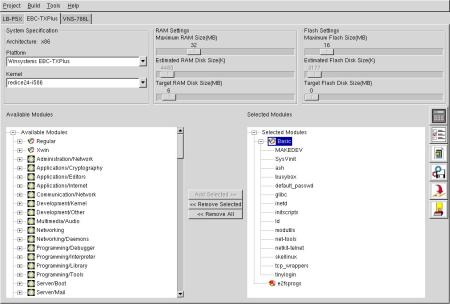
(Click here to enlarge picture.)
The topmost entry in the tree is a category called “Basic”, which provides the facilities needed in most Embedded Linux systems. It includes glibc, busybox, modutils, and other commonly used essentials. Selecting Basics and building your system will result in a simple but functioning root filesystem.
You can also easily add or remove some of the individual packages. The categories are well thought out, making it easy to find the packages you are looking for. But in case you find the categories unhelpful the packages are also listed alphabetically, so you don't have to know which category each is in. I found little to quibble with in the package selection user interface. When the package selection process is complete you simply create the target image via a menu selection and you are ready to test on your target.
Getting the target image into the target
RED-Builder provides a facility to build a boot floppy disk, suitable for connecting to the cross-development host by either serial port or Ethernet connection. I chose Ethernet, as my x86 targets are all so equipped. The floppy contains a boot image built using the RKM you have selected for the target.
The process worked well on my hardware. The target boots from the floppy, then prompts for the IP address it should use for its Ethernet port. Then it waits to download a kernel and root filesystem from the host.
RED-Builder provides a broadcast-based facility for finding the IP address of a target on your subnet; or you can simply enter the address you previously entered on the target. You can then download the new kernel and root filesystem, then reboot the target, all with button presses in RED-Builder.
Deployment is flash-oriented; no direct support for other media is provided, but the process is transparent enough to figure out how to handle other devices.
Story navigation . . .
- Part 1: First impressions
- Part 2: Initial installation
- Part 3: Creating a project
- Part 4: Flexibility and extensibility
This article was originally published on LinuxDevices.com and has been donated to the open source community by QuinStreet Inc. Please visit LinuxToday.com for up-to-date news and articles about Linux and open source.