Book retailer spins Android e-reader
Oct 20, 2009 — by Eric Brown — from the LinuxDevices Archive — 5 viewsBarnes & Noble announced its long-anticipated eBook reading device, which it bills as being the first Android-based e-reader. The “Nook” offers the usual six-inch E Ink display, but also supplies a 3.5-inch color subdisplay for an Android interface, plus 2GB storage, a microSD slot, WiFi, and 3G, says the company.
The $260 Nook may not be the first Android e-reader to be announced, as Spring Designs jumped the gun on Barnes & Noble this week by tipping its "Alex" e-reader, which also offers a dual display. However, the Alex won't ship until early next year, while the Nook is available for preorder now, with a ship date scheduled for Nov. 30. The Nook not only has the advantage of being first, but it's also linked to one of the world's largest online bookstores, Barnesandnoble.com, rivaled only by Amazon.com.

Barnes & Noble's Nook
(Click to enlarge)


Spring Design's Android-based Alex (left) and Amazon's Kindle 2
More importantly, the Alex bills itself as offering a full Android web browser, with interactive links possible between the text content on the grayscale display and multimedia and web links on the color display. By comparison, the Nook's display and Android UI appears to be dedicated to Barnes & Noble access and a few other intriguing features, and there does not appear to be a generic web browser. Barnes & Noble says nothing about linkages between the two displays, aside from mentioning that subdisplay selections can bring up new content on the main display (see farther below for more software details).

Nook, bottom view
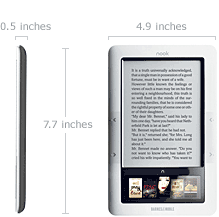
Nook dimensions
Aside from the subdisplay, the Nook's key advantages over the Kindle lies in software. The device supports PDFs, unlike the Kindle, as well as EPUB and eReader formats, says the company. It also promises the ability to send synchronized notes and annotations between devices, and offers a unique "LendMe" feature by which users can send purchased content to others for two weeks' worth of viewing on iPhone, iPod Touch,BlackBerry, PC, and Mac OS devices. (Oddly, Android phones or other Linux-based devices don't appear to be on the list.)
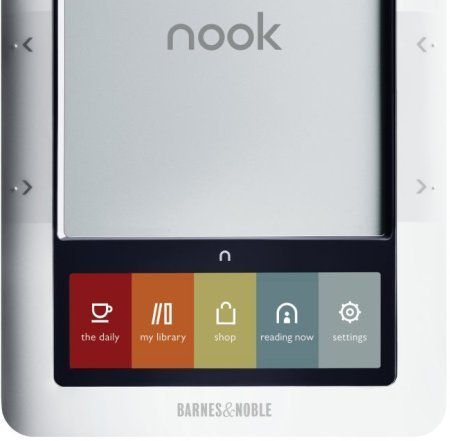
Nook with main subdisplay menu options

Book covers available for Nook
(Click to enlarge)
Specifications listed for the Nook include:
- Memory — 2GB
- Flash expansion — MicroSD slot for additional memory
- Display — 6-inch E Ink Vizplex monochrome display with 16-level grayscale; 3.5-inch color TFT touchscreen
- Cellular — 3G data on AT&T network (free)
- WiFi — 802.11 b/g
- USB — Micro-USB slot with cable
- Audio — MP3 player; mono speaker; 3.5mm stereo headphone jack
- Supported text formats — EPUB, eReader, PDF
- Supported image formats — JPEG, GIF, PNG, and BMP files for customizable screensaver
- Battery — replaceable battery with up to ten days with wireless off; charges via Micro-USB or power adapter (3.5 hours)
- Other features:
- 4 x back cover color choices
- Page turn and home keys
- Synchronized notes/annotations between devices
- LendMe (digital lending with iPhone, iPod Touch,BlackBerry, PC, and Mac OS)
- Merriam-Webster's Collegiate Dictionary
- More than 1 million titles, including 500,000 free eBooks
- Dimensions — 7.7 by 4.9 by 0.5 inches
- Weight — 11.02 oz. (317 g)
- Operating system — Android (Linux/Java)
Availability
The Nook is available now for pre-order for $260, and will be available Nov. 30 at Barnes & Noble stores, says Barnes & Noble. Many bestsellers and new titles are said to cost as low as $10 per eBook. More information may be found here.
This article was originally published on LinuxDevices.com and has been donated to the open source community by QuinStreet Inc. Please visit LinuxToday.com for up-to-date news and articles about Linux and open source.