Excerpts from “Hacking Firefox” published
Sep 23, 2005 — by LinuxDevices Staff — from the LinuxDevices Archive — views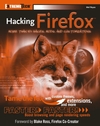 Mel Reyes's recently published Hacking Firefox: More Than 150 Hacks, Mods, and Customizations (ExtremeTech, paperback) explains why Mozilla's Firefox web browser has caught on big time with users. But he also clearly outlines why its appeal is not just to the Internet-surfing public.
Mel Reyes's recently published Hacking Firefox: More Than 150 Hacks, Mods, and Customizations (ExtremeTech, paperback) explains why Mozilla's Firefox web browser has caught on big time with users. But he also clearly outlines why its appeal is not just to the Internet-surfing public.
Reyes explains how Firefox was designed from the ground up to be easily extensible by programmers. He illustrates this at length, and includes the “how-tos” of more than 150 hacks developed by Firefox's fans. These are grouped into sections such as “Performance,” “Menus,” and “Navigation.”
Step-by-step instructions for these hacks (and dozens more) include:
- Settings, content, and extension hacks
- Hacking the interface and themes
- Performance boosters
- Anti-phishing and security hacks
- Toolbar and status bar tweaks
- Navigation, download, and search hacks
- Hacks for common plugins
- Extension and theme creation
Extremetech.com has just published excerpts from three Hacking Firefox chapters. Use the links provided after each of the following three introductions to read the complete excerpts.
Navigation and Tab Browsing
These tweaks will show you how to drill into Firefox settings and code to customize navigation and tabbed browsing.
The great thing about Firefox is the ability it provides to customize the browser to suit your personal preferences. You can start the browser with one, two, five, 10, or as many tabs as you like, each with a different web site. You can alter the look and behavior of those tabs in just about any way you like. Did you just close a tab accidentally? No problem. You'll learn how to reopen it. Don't like the tab bar at the top of the browser? Move it wherever you like. Once you start using mouse gestures, you'll wonder how you ever browsed without them. This feature is all about getting around in Firefox and making it easier for you to find what you're looking for quickly and comfortably.
Read more of this chapter here.
Speed Up Your Browser
This chapter shows you how to speed up page rendering, tune Firefox to your CPU, optimize memory and caching, and more.
Hack it, tweak it, and make it scream down the information highway. This chapter covers several of the much-touted hacks that you will find on the Internet, as well as some other less popular but very useful hacks. You will get the skinny on the what, how, and why of them. More important, you'll see how to customize them to fit your current setup and situation. The primary method of hacking for this section is adjusting key hidden preferences.
Read more of this chapter here.
Extensions
In this chapter you'll learn how to recognize the difference between “old” and “new” extensions, why some extensions from web sites won't install, how to hack the Extension Manager, and more.
Folks who hopped on the Mozilla bandwagon early enough have seen a monstrous coding effort with regards to locking down the interface and developing methods of enhancing or extending the browser. Seeing the changes firsthand has given me a true appreciation for the Mozilla movement and the developers behind the curtains. From version to version prior to the 1.0 release of Firefox, there were numerous changes to the backend calls that were available, as well as many refinements to how the browser handled, stored, and installed extensions…
Read more of this chapter here.
Hacking Firefox: More Than 150 Hacks, Mods, and Customizations is available from Amazon.com, here. The book's table of contents can be viewed online, here.
This article was originally published on LinuxDevices.com and has been donated to the open source community by QuinStreet Inc. Please visit LinuxToday.com for up-to-date news and articles about Linux and open source.