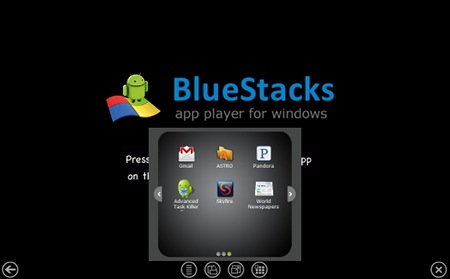Free software runs Android apps via Windows XP
Nov 22, 2011 — by LinuxDevices Staff — from the LinuxDevices Archive — 3 viewsBlueStacks announced that a free alpha version of its software allowing Windows XP users to run Android apps is now downloadable. The BlueStacks App Player comes with ten apps and allows an additional 26 to be installed, while a related Cloud Connect service allows pushing apps from a user's phone to his or her desktop PC, the company says.
The BlueStacks App Player was first announced back in May — see later in this story for more background — and later promised for release with ViewSonic's ViewPad 10Pro tablet. On Oct. 11, a freely downloadable Windows 7 version was made available — we tested it at the time — and now, a Windows XP equivalent has been released.
The Windows 7 version, shown in the first screen below, was designed to give users "one-click access to their favorite Android apps right on their Windows 7 PCs," via a gadget that may be clicked on to view a list of installed software (fist screen below). The XP version (second screen below) simply offers a desktop icon which, when clicked upon, invokes a Bluestacks environment that takes over the screen and then allows apps to be loaded.

The BlueStacks App Player for Windows 7
(Click to enlarge)
Apart from this user interface difference, the XP edition of the BlueStacks software has clearly been designed to be as compatible with the Windows 7 version as possible. A possible demerit for those with older machines is that a minumum of 1024MB is required (other pre-requisites include Windows XP Service Pack 3, Windows Installer 4.5, and .NET Framework 2.0 SP2, according to BlueStacks).
According to BlueStacks, its free software allows users to run ten pre-loaded apps, and install up to 26 more via a "BlueStacks Channels" page. Though the company's software is reportedly Android 2.3-based, it is not compatible with Google's Android Market, and there appear to be limitations on what apps will run: For example, "premium apps" such as Angry Birds, Fruit Ninja, and Cut The Rope will not work.
BlueStacks says these premium apps will be supported by an upcoming, pay-for version of its software called App Player Pro. Meanwhile, the company adds, users can send apps from their Android phones to the App Player environment using its cloud-based Cloud Connect service.
In order to set up Cloud Connect, users install and run the BlueStacks Cloud Connect app on their phones, entering a unique nine-digit PIN that they previously obtained via their PCs. At that point, it's possible to choose which apps should be pushed to the desktop device.
Trying out the BlueStacks App Player
In my Oct. 11 article, I described the process of installing the Windows 7 version of the BlueStacks App Player on both a HP Pavilion dm1z, with a 1.6GHz AMD E-350 processor and 8GB of RAM, and a virtual machine running on a Intel Core 2 Duo-powered Apple MacBook (with OS X as its host operating system). "While neither environment was exactly high-powered, performance was actually entirely adequate on the HP mini-notebook," I wrote at the time.
For my testing of the latest version, only a Windows XP virtual machine (running on the same MacBook) was available. I realized before installation that performance would be marginal, but decided to proceed anyhow to see if the software would function.
It did — and to make criticisms of speed would be unfair, since running one virtual machine on top of another is always asking for trouble. BlueStacks has announced plans to create a native OS X version of the App Player, which I look forward to testing; regrettably, though, no Linux version has been mooted.
Once again, the simple apps provided by BlueStacks with its software, or downloadable by default from the company's website, did not detain me for long. But for my previous testing, I had already copied apps from my Android phone, a very-basic Samsung Intercept running Android 2.2 ("Froyo"), onto the BlueStacks Cloud Connect Service.
The procedure involves downloading a BlueStacks Cloud Connect app for one's phone via the Android market, and then logging onto the Cloud Connect website. The website provides a code that must be entered into the phone app, after which point it scans your device for other apps that can be synced with BlueStacks.
As I commented in October, it's still a work in progress. Only some of the apps on a phone are uploadable to the cloud service, others get uploaded but are listed as "unavailable" (see image below), while still more — Android Market, the Amazon MP3 Player, and Gmail, for example — wind up installing themselves into BlueStacks but won't work.
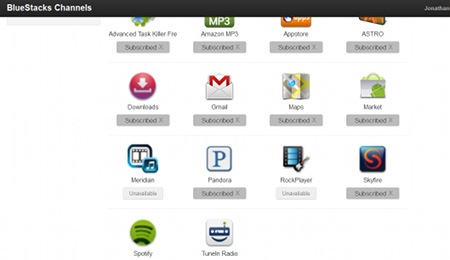
A listing of apps that were synced from an Android phone to the BlueStacks Cloud Connect website
(Click to enlarge)
Even if you're wise enough to use Wi-Fi for syncing from your phone instead of 3G (I fell into the latter trap the first time around), there is a series of delays that can leave you wondering when apps will become available. One nice frill, though: If you install the BlueStacks App Player on multiple desktop PCs, the apps you have ported to it will make their way to all your systems.
Because I had already uploaded apps such as Astro, Google Maps, Pandora, and Skyfire to my Cloud Connect locker in October, they started making my way down to the Windows XP BlueStacks App Player as soon as I provided it with my user name and password. And once again, I was impressed with what the BlueStacks App Player can do even in this alpha edition.

Google Maps running via the BlueStacks App Player
(Click to enlarge)
Some uploaded apps — Google Maps, for example — actually expand their work area to take over the entire Windows desktop (see above). Others, such as Pandora or the Skyfire web browser pictured earlier in this story, retain their original dimensions (below).

The Skyfire web browser running within the Windows XP version of BlueStacks
(Click to enlarge)
Like an actual Android device, the BlueStacks App Player runs multiple applications simultaneously. Use of a task killer app (pictured below) suggested to me that there's a limit of 256MB of RAM to play in, but that's just an estimate.

Advanced Task Killer via the BlueStacks App Player
(Click to enlarge)
Even on the slower, VM-based environment, I was able to listen to music streaming via the Android-based Pandora client while I browsed the web using Skyfire. However, this begs the question of whether one would want to do such things via BlueStacks when fuller-featured native applications already run on your desktop operating system.
A demo of the BlueStacks App Player
Source: BlueStacks
Background
Privately held BlueStacks "emerged from stealth mode" in May, announcing that it had received $7.6 million in funding from five venture capital firms. The company is led by CEO Rosen Sharma, described as "a serial entrepreneur and most recently SVP and CTO of Innovation at McAfee."
At the time, the company claimed its "groundbreaking technology … will allow users to seamlessly run Android and Windows applications on their x86-based devices." It promised BlueStacks software would soon be bundled by leading manufacturers of Windows tablets, notebooks, and desktops.
Of course, it's already possible to run Android applications on x86 devices, provided that their manufacturers have supplied a port of Google's Linux-plus-Java operating system. But thusly equipped products require users to select either Windows or Android at boot time, making a switch from one environment to another a lengthy process.
According to BlueStacks, its software takes a different tack, using Windows as a host operating system and then providing Android on top of it. From within Windows, users can switch to a full Android desktop, or simply install Android app icons directly on the Windows desktop.
Unlike in a dual-boot configuration, Android apps are available from Windows in under one second, BlueStacks says. Data created in the Windows environment — pictures, documents, and music files, for example — will be available to Android apps seamlessly, as are USB peripherals, the company further promises.
"As is the case with any advanced technology, the complexity is completely masked from the end consumer," the company says. But, it explains, BlueStacks actually "employs a lightweight, optimized, soft hypervisor with deep enhancements to support 'embedded virtualization'."
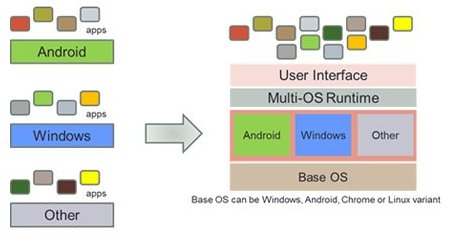
BlueStacks architecture
While the first iteration of BlueStacks uses x86 Windows as the host (boot) operating system, it was promised "the BlueStacks virtualization technology can very easily support different permutations and combinations of operating systems and their applications." According to the company, future versions will:
- allow running Android apps on future ARM-based versions of Windows ("Windows 8")
- run Android apps in a browser tab on the lightweight Chrome OS
- allow booting into an x86 version of Android "for faster startup and longer battery life," then run Windows applications when required
Meanwhile, it's said BlueStacks will facilitate enterprise adoption of Android apps two different ways. First, all data can be stored in the Windows environment "where it can be encrypted and stored securely with the enterprise policies applied to it." Second, Android .APK application packages can be converted into the Windows .MSI format, then distributed and managed with Microsoft Systems Center or Citrix Receiver.
Availability
The alpha version of the BlueStacks App Player for both Windows XP and Windows 7 is downloadable now from the company's website.
Jonathan Angel can be reached at [email protected] and followed at www.twitter.com/gadgetsense.
This article was originally published on LinuxDevices.com and has been donated to the open source community by QuinStreet Inc. Please visit LinuxToday.com for up-to-date news and articles about Linux and open source.