Article: iomojo creates open camera server project
Apr 15, 2001 — by Rick Lehrbaum — from the LinuxDevices Archive — 4 viewsQuestion: What happens when you combine one multimedia producer, one chemist-turned-programmer, and one technologist, add a healthy dose of Linux, and stir?
Answer: “iomojo”.
What's iomojo? iomojo is the name of a several-months-old Silicon Valley startup in Palo Alto, California. Its founders, Anthony Umann (the multimedia guy), Jeff McDonald (the chemist-turned-programmer), and Joel Gilley (the technologist), share a passion for multimedia — and for Linux. Their fledgling company is based on the conviction that there is about to be an explosion of interest in “media-centric server appliances,” in home, business, and embedded environments.

The iomojo team: Anthony, Jeff, and Joel
The trio's initial focus has been to develop systems and software that make it easy to generate and share video in an automated manner. Accordingly, iomojo's first product is the iomojo camera server, a Linux-based hardware/software setup that streams video from an inexpensive camera server through a Web page, and gives viewers easy control over the camera's pan, tilt, and (in certain cases) zoom.
Basically, all that's required to implement iomojo's camera server is an appropriately configured computer running Linux, equipped with an inexpensive video camera and video capture card. The latter two items are available for a few hundred dollars. However, in order to simplify this process for non-technical users, iomojo offers a completely turnkey camera server system (described below).
iomojo's founders initially set out to eliminate the headaches and inconveniences associated with setting up video conferences using today's technologies. “Most of the time, you just want someone to see what you're talking about,” says Umann.
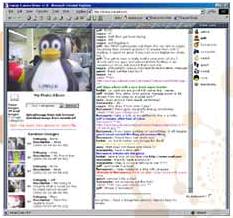
In addition to the video delivery technology, iomojo will also provide Web applications for functions like chat, calendar, forums, file sharing, MP3, and video mail, which can be used to create customized and personalized communications portals.
What can it do?
What are some of the practical applications for iomojo's Web-enabled multimedia technologies? The possibilities appear endless. Some obvious examples are . . .
- Video conferencing
- Surveillance for safety or security
- Viewing hazardous or inaccessible locations
- Remote monitoring of construction sites, vacation homes, . . .
- Web casting public or private events
- Medical collaboration — presenting or reviewing images such as ECG charts, X-rays, . . .
- Sales and promotional uses — art galleries, stores, auctions, . . .
- Home automation, including X-10 based control
Advantages of the iomojo approach
According to McDonald, there are a number of important advantages to iomojo's simplified approach to video stream delivery. Some of these include . . .
- Works with any current browser that supports javascript — no Java or special plugins are required to view the video over the Web
- Works through firewalls and proxy servers
- Operation of the server is based on Linux and other open source (free) software
- Monitor-free, keyboard-free setup and administration; the system is set up and administered remotely, over the Web
- Automatic saving and transfer of images can be scheduled using the tools provided
What makes it tick?
As mentioned, the system's software platform is Linux and other open source software. The Web programming side of things was accomplished using object-oriented PHP4, making extensive use of the native session handling available from PHP4. In addition, the system makes use of an SQL database that handles everything from user authentication and permissions to the chat engine. “By storing everything in an SQL database, we can later add new applications and make use of existing user accounts and permissions,” says McDonald.
Each user is assigned a set of permissions which includes things like rights to move the camera, permission to save photos, disk space allocation, and administrative privileges. Video data access can also be made secure in order to allow the restricting of access to registered and/or approved users.
One planned near-term enhancement is to add ability for users to their configure customized Web page layouts and create unique skins. Things like the defining the location of the chat window relative to the video window or setting up a video-only page will be customizable. Another enhancement in the works is support for languages other than English.
How (and when) can I get one?
iomojo is currently delivering a complete, ready-to-use “turnkey” system which they call the “iomojo Camera Server.” For $1499, you get a compact Linux computer, a remote-controlled pan/tilt video camera, video capture card, and all the required software. The video card and software are preinstalled.
Alternatively, you can use any convenient video camera or camcorder along with a Brooktree/Conexant bt848- or bt878-based video capture card and set up your own system using iomojo's Camera Server Appliance software, which will be available for download from the company's website. Although all major RS232-controllable pan/tilt cameras will eventually be supported, camera pan/tilt/zoom control protocols are not standardized, so at the moment you need to use one of a short list of cameras if you want to take advantage of those features.

As far as iomojo's Camera Server Appliance software is concerned, the exciting news is that iomojo is planning to make it an open source community project. “An ISO image for burning your own Install CD will be available for free public download within about 30 days,” says McDonald. “Basically, we have something usable now, but we want to add more hardware support and clean it up before releasing it.”
Regarding the system hardware, iomojo says you can run its Camera Server Appliance on pretty much any x86-based system with a 233MHz (or faster) Pentium-compatible processor, 32MB of RAM, Linux-supported NIC, bt-848/878 based video capture card, and iomojo-supported camera.
Mini version for embedded apps
iomojo has also created a mini version for resource constrained embedded applications. “iomojo lite” is small enough to fit on a single floppy and provides a full set of robotic webcam services including pan/tilt/zoom camera control, streaming video server, and Web based administration.
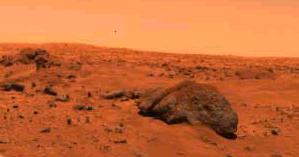
This article was originally published on LinuxDevices.com and has been donated to the open source community by QuinStreet Inc. Please visit LinuxToday.com for up-to-date news and articles about Linux and open source.