Article: Ripley — a Linux-based wearable computer
Jun 1, 2001 — by Rick Lehrbaum — from the LinuxDevices Archive — 3 viewsWhere did Ripley come from?
The Ripley wearable computer project was born in 1999 with the purpose of allowing us to liberate ourselves from the desktop computer.
Our first goal was to build an anytime, anywhere general purpose computer that is efficient enough to run on consumer grade batteries for several hours, small and light enough to wear on the body, wirelessly connected to the Internet at all times, and easy to interact with even while doing other things (i.e. non-modality of computer/human interface).

Therefore, we set out to create something new: open sourced, wearable computing.
Enter, Ripley Version 1


A modified parallel port Color QuickCam was attached to the baseball cap mounted M1 to capture images with a script called from the crontab. The images were copied to the Apache html directory for web surfers to see. A Novatel Sage wireless modem connected to Bell Atlantic's national CDPD network (now Verizon Wireless). Despite it's slower speed of 14.4 kbps, CDPD was chosen over faster networks, such as Ricochet, for it's more widespread national coverage. This was important when traveling to different U.S. destinations.
Display hacks
With a monocular display, it is possible to view the computer's visual output with the dominant eye while still seeing the physical world with the other eye.
Growing dissatisfaction with the baseball cap mounted QVGA grayscale M1 display led to experimentation with personal movie viewing displays such as the Sony Glasstron PLM series and Canon GT270.

The modified Sony Glasstron eyeglass display was used with a newer and more compact version 1.2 of the Ripley, which required VGA to NTSC conversion. This computer did not have audio or image capture capabilities, but because of it's smaller size was easier to wear. With more USB frame capture devices coming out and Linux device drivers being written for them, this machine will likely evolve into the platform of choice for most situations.
Version 1.3, currently in progress, is similar to the Ripley-1.2, except that it uses an Advantech PCM-5822 series main board which includes SoundBlaster compatible sound and NTSC video output. This is the prototype for our next generation wearable computer.
Ripley Version 2
Version 2 of the Ripley wearable computer contained a Winnov Videum color frame grabber in an ISA board format. The Videum board was larger than desirable, but it was cheap and a Linux driver for it existed courtesy of Bill Dirks .
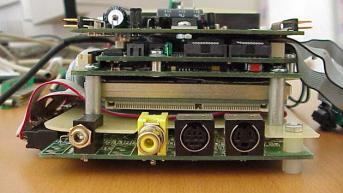
Side view of the Ripley Version 2 board stack
With the addition of a Diamond Systems PC/104 audio board, the Ripley-2.0 became a fully functional multimedia wearable computer. Images were captured from a mini NTSC camera mounted in the eyeglasses, and MP3 audio files were played through the sound board.
Due to the time contraints, an enclosure for this computers was not fabricated. Instead, a plastic sheet normally used as a divider for 3-ring notebooks was used as an internal frame to which the PC/104 stack and scan converter/power board stack were attached. The Videum board was attached to the plastic sheet on the other side. This setup left me feeling a little paranoid while carrying it in a hip pack. While the use of the camera and framegrabber were gratifying, I was unhappy with the general layout and exposed nature of the components. This design, as it turned out, would be scrapped in favor of a better solution, the Ripley-3.0.
Ripley Version 3
Given a prototype four-board case from CharmIT, a third generation Ripley design emerged with the PC/104 stack “broken” in half and laid out side-by-side, yielding a slimmer computer.
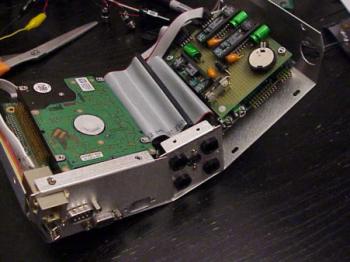
Side-by-side board stack in the CharmIT case
Simply put, the requirements for this new machine were . . .
- it had to run linux 2.2
- have at least 64MB RAM
- be powered by two Sony NP-960 batteries in series
- be PC/104 based
- use a Twiddler
- have a sound board
- have a framegrabber
- be small enough to at least fit in a hip pack
- use a Sage serial wireless CDPD modem
- have PS/2, USB, and ethernet ports
- run X windows
- use a mouse
This is my primary wearable computer today.
System software
The system's internal operating system platform and associated system support software includes the following . . .
- Linux 2.2.x and 2.4.x kernels
- Red Hat and Debian distributions
- SVGATextMode
- Pine/Fetchmail
- Lynx (text only browser)
- Links (text only browser with frames)
- ssh/sftp
- mpg123
- cmp3
- IBM ViaVoice (speech recognition)
- Emacs
- vi
While using a wearable computer as a mobile version of a general purpose PC is a liberating experience, the power of a wearable computer can be put to greater use.
Zerospin's goal is to create an enabling technology for disabled individuals using wearable computers. For example, a memory agent would allow someone with short term memory loss to be able to replay any moment of that person's past experience, with video, audio and voice and text annotations. It would be able to recognize new faces and save names and notes to them. A GPS receiver would be able to track where the person went during the course of a day. A camera mounted in the person's eyeglasses would allow a remote loved one to view what the individual sees in web “real time”, perhaps warning against dangerous situations or being able to provide assistance after an accident occurred.
As components become smaller and more power efficient at cheaper prices, wearable computing will find its way into mainstream acceptance. Current display technology is still prohibitively expensive and uncomfortable to wear for extended periods. Batteries will need to have higher power densities and faster recharging times. Wireless connectivity will have to be ubiquitous.
While only the die hard enthusiasts are willing to face the technical limitations of this technology today, we foresee a day in the not too distant future when wearable computing will be as commonplace as the wristwatch is today.
Author's bio: Cliff Leong founded ZeroSpin Inc. in 1999, to help put wearable computer technology into the hands of those that need it most. In a previous lifetime, before Linux, he wrote Mac game engines in C for software publishers such as Kaplan Interactive and Language Publications Interactive's award-winning “Who Is Oscar Lake?” During the 80s, he wrote multi-protocol graphical mail and mainframe front ends, terminal emulators, and other communications software for Fortune 500 companies. When not attached to any type of computer, he can be found teaching martial arts, racing snowboards and mountain bikes, and finding more room in the house for his growing collection of obsolete computers. He can be reached by email, at [email protected].
This article was originally published on LinuxDevices.com and has been donated to the open source community by QuinStreet Inc. Please visit LinuxToday.com for up-to-date news and articles about Linux and open source.