Tablet lets you run Android apps from within Windows
Aug 16, 2011 — by LinuxDevices Staff — from the LinuxDevices Archive — 5 viewsViewSonic says it's now shipping a Intel Atom-powered tablet that lets users run Android apps without leaving Windows 7. The ViewPad 10Pro has a 1.5GHz Atom Z670 processor, 16GB or 32GB of SSD (solid state disk) storage, a 10.1-inch touchscreen with 1024 x 600 pixel resolution, and up to eight hours of battery life, according to the company.
ViewSonic's ViewPad 10Pro was first announced in February as one of the first tablets to feature Intel's Z670 ("Oak Trail") processor and SM35 I/O controller, a combo that offers high-definition video playback and "up to all-day battery life," according to the chipmaker. While that was novel, more interesting was ViewSonic's promise that the device would be able to boot into either Windows or an Atomized version of Google's Android operating system.

ViewSonic's ViewPad 10Pro
(Click to enlarge)
The story changed a little in May when a new startup emerged, promising its software would allow devices to run Android software from within Windows without a reboot. Employing an emulation layer, the eponymous "BlueStacks" — see later in this story for background — would be offered first on the ViewPad 10Pro, it was promised at the time.
Now that the ViewPad 10Pro is shipping, ViewSonic appears to have eliminated the ability to boot into Android natively, since the device's data sheet refers only to "Android within Windows." Once BlueStacks has been initialized for the first time, it allows users to "switch from Windows to Android in under one second," the company claims.

The ViewPad 10Pro's Android environment includes a button for exiting to Windows
(Click to enlarge)
According to ViewSonic documentation, an Android 2.3 desktop is launched via a standard Windows 7 shortcut, and at that point may be used just as it would on any other tablet or smartphone. A button (pictured at right above) has been added for switching back to the Windows desktop, the company says.
Apart from this software sleight of hand, the ViewPad 10Pro offers pretty standard fare. Its Atom processor is accompanied by 2GB of RAM (apparently non-expandable) and either a 16GB or 32GB SSD, ViewSonic says.
The ViewPad 10Pro has a 10.1-inch capacitive touchscreen — unfortunately limited to a netbook-like 1024 x 600 pixels — along with a brightness sensor and accelerometers. There are also dedicated search, back, home, and menu buttons, located at right when landscape mode is being employed.
According to ViewSonic, the 10Pro has a 1.3 megapixel camera (front facing), a USB 2.0 port, a headphone jack, and a mini-HDMI port that can provide "full 1080p" video playback. The tablet is also said to include a microSD slot and a port for an optional docking station, the latter adding an Ethernet port, two USB ports, and a SD/MMC/Memory Stick/Memory Stick Pro card reader.
Cellular connectivity wasn't mentioned, but the ViewSonic 10Pro includes 802.11b/g/n wireless networking and Bluetooth 2.1. A two-cell, 5000mAh battery is claimed to provide up to eight hours of battery life.
Specifications listed by ViewSonic for the ViewPad 10Pro include:
- Processor — Intel Z670 clocked at 1.5GHz
- Chipset — Intel SM35
- Memory — 2GB of RAM
- Storage — 16GB or 32GB SSD
- Display — 10.1-inch capacitive touchscreen with 1024 x 600 resolution
- Camera — 1.3 megapixel
- Expansion:
- microSD slot
- docking connector
- Networking:
- WLAN — 802.11b/g/n
- PAN — Bluetooth 2.1
- Other I/O:
- 1 x USB 2.0
- headphone jack
- mini-HDMI port
- Power — two-cell, 5000mAh battery lasts for up to eight hours
- Dimensions — 10.7 x 6.7 x 0.6 inches
- Weight — 1.97 pounds
More about Bluestacks
Privately held BlueStacks "emerged from stealth mode" in May, announcing that it had received $7.6 million in funding from five venture capital firms. The company is led by CEO Rosen Sharma, described as "a serial entrepreneur and most recently SVP and CTO of Innovation at McAfee."
At the time, the company claimed its "groundbreaking technology … will allow users to seamlessly run Android and Windows applications on their x86-based devices." It promised BlueStacks software would soon be bundled by leading manufacturers of Windows tablets, notebooks, and desktops.
Of course, it's already possible to run Android applications on x86 devices, provided that their manufacturers have supplied a port of Google's Linux-plus-Java operating system. But thusly equipped products require users to select either Windows or Android at boot time, making a switch from one environment to another a lengthy process.
According to BlueStacks, its software takes a different tack, using Windows 7 as a host operating system and then providing Android on top of it. From within Windows, users can switch to a full Android desktop, or simply install Android app icons directly on the Windows desktop.
Unlike in a dual-boot configuration, Android apps are available from Windows in under one second, BlueStacks says. Data created in the Windows environment — pictures, documents, and music files, for example — is available to Android apps seamlessly, as are USB peripherals, the company further promises.
"As is the case with any advanced technology, the complexity is completely masked from the end consumer," the company says. But, it explains, BlueStacks actually "employs a lightweight, optimized, soft hypervisor with deep enhancements to support 'embedded virtualization'."
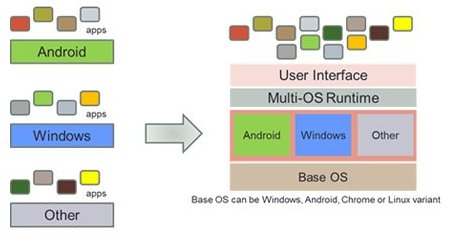
BlueStacks architecture
While the first iteration of BlueStacks uses x86 Windows as the host (boot) operating system, it was promised "the BlueStacks virtualization technology can very easily support different permutations and combinations of operating systems and their applications." According to the company, future versions will:
- allow running Android apps on future ARM-based versions of Windows ("Windows 8")
- run Android apps in a browser tab on the lightweight Chrome OS
- allow booting into an x86 version of Android "for faster startup and longer battery life," then run Windows applications when required
As noted earlier in this story, the ViewPad 10Pro's version of BlueStacks comes with Android 2.3. The software company, however, has claimed BlueStacks users will be able to "upgrade Android to the latest version with automatic over-the-air updates."
The company adds that BlueStacks "makes it very easy to find, download, and install Android apps," thanks to support for Amazon, GetJar, and SlideMe app stores. (Presumably, then, there's no Android Market here.)
Meanwhile, it's said BlueStacks will facilitate enterprise adoption of Android apps two different ways. First, all data can be stored in the Windows environment "where it can be encrypted and stored securely with the enterprise policies applied to it." Second, Android .APK application packages can be converted into the Windows .MSI format, then distributed and managed with Microsoft Systems Center or Citrix Receiver.
Bill Kircos, general manager of marketing for Intel's netbook and tablet group, stated, "The new Intel Atom processor-based tablet from ViewSonic is a cool, and distinguished product that brings a personalized and flexible experience. This tablet shows how consumers can move between Windows and Android experiences in a way that offers rich graphics, high-definition audio, easy Internet browsing and longer battery life in a slick form factor."
Further information
According to ViewSonic, the ViewPad 10Pro is available now, priced at $699 with a 32GB SSD or $599 with a 16GB SSD. The docking station costs an additional $59, according to the company.
More information about the ViewPad 10Pro may be found on the ViewPad 10Pro product page. More information about BlueStacks may be found on the software company's website.
Meanwhile, those wishing to experiment with Android on Linux, Windows, or Macintosh OSX hosts via existing hypervisors — including VirtualBox or VMWare — can download a relevant .ISO boot image from the Android-x86 Project website.
Jonathan Angel can be reached at [email protected] and followed at www.twitter.com/gadgetsense.
This article was originally published on LinuxDevices.com and has been donated to the open source community by QuinStreet Inc. Please visit LinuxToday.com for up-to-date news and articles about Linux and open source.