Echo is Android phone with intriguing tablet twist, says review
Apr 19, 2011 — by LinuxDevices Staff — from the LinuxDevices Archive — viewsSprint's Kyocera Echo smartphone is a unique Android 2.2 gadget that converts from a standard smartphone to a 4.7-inch tablet formed from dual 3.5-inch displays. If the abysmal battery life doesn't faze you, the Echo is an enjoyable phone that may give you all the tablet you really need, says this eWEEK review.
It's hard not to look at the Kyocera Echo from Sprint as anything but a novelty device — and yet it's surprisingly appealing with its unique combination of smartphone and tablet experiences. The Android 2.2 smartphone, which went on sale April 17 for $200 with a two-year contract, is a chunky little brick of a smartphone with two 3.5-inch WVGA (800 x 480) capacitive touchscreens stacked atop one another.

Kyocera Echo in Simul-Task mode
(Click to enlarge)

It's the type of device that would make Apple CEO Steve Jobs cringe because, far from being a sleek, simplistic device, the Echo tries to do a lot, straining toward conspicuousness. Open this phone on a bus or in a Starbucks and you will call attention to yourself. And yet… it most things quite well in spite of the funky form factor.
The Echo weighs a hefty 6.8 ounces and measures 4.5 inches long, a narrow 2.2 inches wide, and more than half an inch thick. It can be used in four modes, all driving Android 2.2 with the help of a speedy, 1GHz Qualcomm Snapdragon processor. The Echo offers 1GB of onboard memory plus an 8GB microSD card, expandable up to 32GB.
Echo's four modes explored
The first of the Echo's four modes is the traditional single-screen mode, which lets users consume apps, make calls, text, email, and perform all the other tasks users do on their smartphones these days. This use scenario performed well, allowing us to flit cleanly across five customizable home screens and access apps preloaded on the phone from Sprint, Kyocera, and the Android Market.
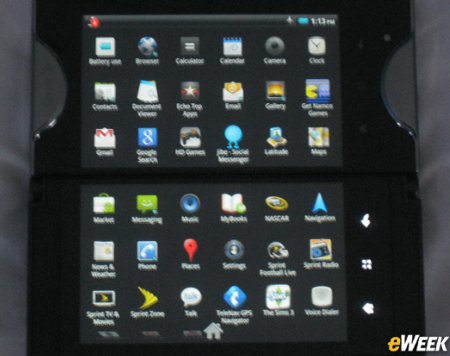
Echo in tablet mode
(Click to enlarge)
To test data integrity between the Echo's dual screens, I downloaded Google Maps latest update in single-screen mode, then popped the hinge to tablet mode with both screens. The app finished downloading without delay.
Optimized mode is interesting because it lets users run one app across both displays with "complementary functionality." For example, when you text or email with both screens in parallel, the compose window sits in the top screen in landscape mode, with the virtual keyboard commanding the second display. (The keyboard, by the way, was a joy to use, featuring rich, large keys, or integrated Swype gesture input.)
In dialer mode, users can view the phone's contact directory on the top screen, and type phone numbers via the virtual dial-pad on the bottom. Users can also scroll through thumbnail images on one screen while viewing an enlarged image on the other.
Kyocera even included an app for optimized mode called VueQue, which lets users watch a YouTube video on one display while browsing, queuing and buffering additional videos on the other display. This worked really well in a few tests (see image below).

VueQue lets users watch a YouTube video on one display while queuing additional videos on the other.
(Click to enlarge)
Users may simul-task with seven core phone apps: VueQue, web browser, email, contacts, photo gallery, text messaging, and phone. Users can run two apps by tapping each screen at the same time. This worked surprisingly well — pretty much like you'd expect apps to run on two different phones side-by-side, with minimal latency or data delays.
We checked ESPN.com scores on screen and Facebook News Feed on the other. We also composed and sent an email on one screen while a video played on VueQue.
This multitasking capability is the hallmark of the Echo and yet it's awkward to use. Try watching videos while texting or playing the included Bandai Namco Pac-man app while emailing and you will certainly run out of patience, battery life, or both.
While we can appreciate Sprint and Kyocera's efforts to market a multitasking phone, we're not sure it's needed. Indeed, there are plenty of debates about whether multitasking is really possible or if it just drains our attention.
Good call quality, but abysmal battery life
On Sprint's 3G network, which runs well in Fairfield County, Conn., call quality on the Echo was just fine — and not at all "echoey." But you have to be able to get over the fact that the phone is thicker than your typical smartphone. That can be a challenge; you'd have to make calls comfortably with this phone and I'm not sure that's going to be the case for anybody but burly users. We found ourselves on speakerphone for a lot of calls so we didn't have to raise the phone to our ear.
The Echo-as-tablet use case is another matter. When the Echo's two screens are lying flat, the device presents the dainty tablet experience you might experience from a singular 4.7-inch display. Using the Echo in this manner was much more enjoyable. The Echo offers a modest five-megapixel camera with flash, autofocus, 2x digital zoom, and 720p camcorder capabilities.
The Echo lacks a front-facing camera, however, and the rear-facing camera won't be mistaken for the eight-megapixel cameras in many of its Android competitors. Pictures we took and videos we shot were serviceable if unspectacular. The dual-screen camera interface was appealing, however (see below).

Echo camera interface with dual screens
(Click to enlarge)
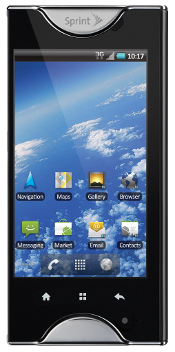 The major drawback of the Echo is battery life, which can only be described as poor. You won't get through a full day with this 1370mAh power source, particularly if you are generating and consuming a lot of multimedia in simul-task mode on both Echo screens.
The major drawback of the Echo is battery life, which can only be described as poor. You won't get through a full day with this 1370mAh power source, particularly if you are generating and consuming a lot of multimedia in simul-task mode on both Echo screens.
That's why Kyocera offers not only a back-up battery but a cradle charger that plugs into an outlet to let users replenish the drained battery. While this solves the power outage problem, you have to ask yourself if you really want to be the guy who brings an extra battery to work at 8 a.m. and has to switch it out between noon and 3 p.m.
If you're fine with that and you want people to look at your smartphone/tablet hybrid, you won't find a better gadget than the Echo.
For more images of the Echo, see this eWEEK slide show.
Clint Boulton is a writer for eWEEK.
This article was originally published on LinuxDevices.com and has been donated to the open source community by QuinStreet Inc. Please visit LinuxToday.com for up-to-date news and articles about Linux and open source.