Google Chrome OS debuts, goes open source
Nov 19, 2009 — by Eric Brown — from the LinuxDevices Archive — 6 viewsGoogle unveiled its “Chrome OS” — based on Debian Linux and the Chrome web browser — and announced the open-sourcing of the project, promising public visibility for code and design documents. Due to ship on selected netbooks in late 2010, the cloud-oriented Chrome OS will offer seven-second boot-ups, the company claimed.
No beta release of Chrome OS was made available at the announcement this morning at Google's Mountain View, Calif. headquarters, and no timetable for a beta was announced, but the final version should appear by the end of 2010, said Sundar Pichai, VP of Product Management, in a webcast. Pichai was joined by Matthew Papakipos, engineering director for Chrome OS, and, toward the end, by Google co-founder Sergey Brin, who said, "We believe that a web platform is a much simpler way" to create an operating system.
Initially announced with few details in July, and quickly hailed by observers as a potential Windows killer, the lightweight Chrome OS is a response to several technology trends, said Pichai. These include the fast growth of netbooks, the increasing dependence on web applications and cloud services, and the convergence of telephony and computing capabilities on mobile devices.
All data on the lightweight Chrome OS is therefore stored in the cloud, with data cached on local flash-based solid-state storage. (One interesting news item here: the device will not support conventional hard disk drives.) The cloud approach enables users to share machines and download personalization data, as well as quickly resume one's working environment if a netbook is broken or stolen, said Pichai.
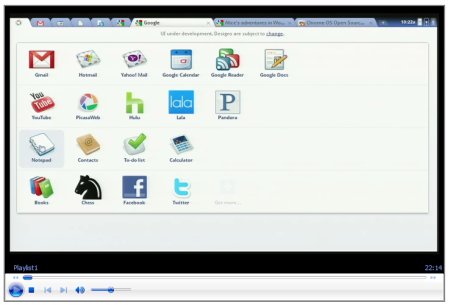
Google Chrome OS prototype UI with application tabs (Source: Google)
(Click to enlarge)
In addition, Pichai noted that Chrome OS draws upon code developed by a number of open source Linux projects including the Linux kernel, Moblin, and WebKit. Based on Debian Linux, Chrome OS uses open source software including:
- Host AP Linux drivers
- PAM authentication mechanism
- Syslinux lightweight bootloader
- IBus intelligent input bus for Linux and Unix
- ConnMan Internet connection manager, used in Moblin
- XScreenSaver
One interesting development today is that Canonical announced it is working with Google on Chrome OS, which might be seen as a competitor to Ubuntu Netbook Remix Edition. In a blog post today, Canonical's VP of OEM Services Chris Kenyon reports that "Canonical is contributing engineering to Google under contract." He goes on to note that, "While the two operating systems share some core components, Google Chrome OS will provide a very different experience to Ubuntu. Ubuntu will continue to be a general purpose OS running both web and native applications such as OpenOffice and will not require specialized hardware."
Google-defined netbook designs
While Chrome OS appears to be as open as any community Linux distribution, it is closed is one key way: Unlike other Linux distributions, Chrome OS can't be downloaded onto any computer. Instead, the company is working with hardware OEMs to create x86- and ARM-based reference designs for netbooks that will offer the Chrome OS preinstalled. An announcement of hardware OEMs is expected by the middle of next year, said Pichai.
Shortly after announcing Chrome OS back in July, the company released a list of hardware partners. The nine partners include the top three semiconductor vendors for ARM Cortex-A8 based consumer electronics devices (Freescale, Qualcomm, and Texas Instruments), as well several netbook vendors (Acer, Asus, Hewlett-Packard, Lenovo, and Toshiba), and one software firm: Adobe. The netbook vendors include a company that has not previously supported Linux (Toshiba), as well as companies that have de-emphasized their Linux netbooks (Asus, Acer, and Lenovo).
"We want our software to understand the underlying hardware to make it faster and more secure, so we are specifying reference hardware," said Pichai. "You will have to buy a Chrome OS device to run Chrome OS."
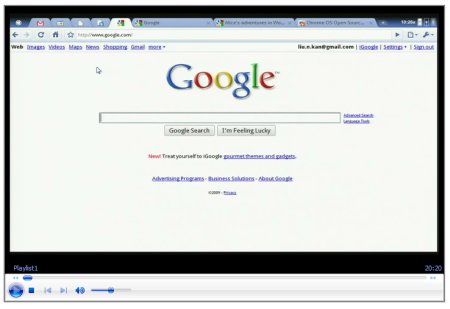
Google Chrome OS prototype UI, with Chrome Browser interface
(Click to enlarge)
Because Chrome OS only runs web-based apps, Android applications won't be able to run on the operating system, said Pichai. He declined to comment on whether or not there would be a Chrome OS app store, but reiterated that any web-based app will be discoverable and available on Chrome OS. Initially, there will be some applications such as video editing applications where Chrome OS will not offer the appropriate platform, Pichai added, but he noted that more and more editing applications are moving to the web.
All about the browser
Chrome OS is based closely on the Chrome browser, which is now said to have 40 million primary users on Windows, and which will soon launch in Mac, and then Linux versions. The Linux version will form the basis for Chrome OS, said Pichai. The latest versions of the Chrome Browser run Javascript 39 percent faster than Microsoft Internet Explorer, claims Pichai.
The version of the Chrome Browser used in Chrome OS will make considerable use of HTML 5, which Pichai says will help Chrome OS provide web apps with a safe way to get to underlying resources. The Chrome browser is in the process of being upgraded to support parallel threads to take advantage of multi-core processors, and Google plans to expose database APIs for local storage of web apps. However, it was unclear whether these developments would be ready for the first stable release.
Chrome OS UI: Tabs and persistent panels
In the webcast demonstration, Pichai demonstrated the current working user interface (UI), although he cautioned that the UI is likely to change considerably in the next year. Based on the Chrome browser's interface, the current UI (pictured above and below) offers an "application tab" interface augmented with persistent lightweight windows called panels.
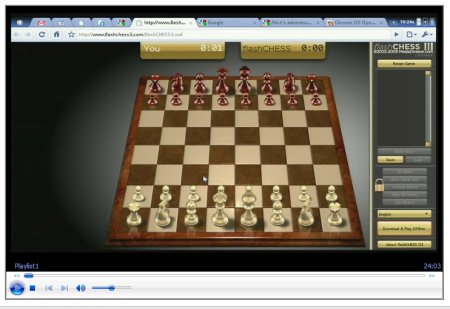
Web games on Chrome OS
(Click to enlarge)
Fast boots and sandbox security
Performance is said to be improved greatly on Chrome OS by insisting on SSD storage instead of hard drive storage. "Reading out of RAM makes a huge difference in performance," said engineering director Papakipos.
Google demonstrated a seven second boot time, which the company says it is working to reduce further. Boot time is reduced by avoiding many of the start-up steps of moving from BIOS to kernel to services to various start-up apps on the way to the browser, said Papakipos.
Like other fast boot Linux technologies, the Chrome OS system cuts out all possible unnecessary steps, and auto-starts the browser, bringing up tabs from the previous session. "Today's operating systems slow things down by doing things like looking for a floppy drive," he noted. "How many of us have floppy drives?"
With its emphasis on cloud storage, Chrome OS faces a major challenge in ensuring security — or at least in convincing users that the system is secure. Yet, the cloud-based approach also offers advantages, says Papakipos, because no binaries are installed on the system. "This way we can manage the system, and run inside a browser security model," he said.
Security features include a verified boot procedure that that uses cryptographic signatures to check the kernel and various start-up components for any changes since the previous version. If malware is encountered, the system "repairs itself" and the user is offered the option of a reboot.
"We basically re-image the computer but because we save all cached data and system settings, you don't lose anything," said Papakipos.
Web apps are inherently safer than native apps because there is less they can do to the system, argues Papakipos. In addition, Google has adopted sandboxing techniques based on Linux namespaces, so that every tab is locked down and protected from other tabs and sandboxed from the underyling OS.
Chrome OS also features a read-only root file system, something that "most operating systems don't do." In addition, user data is always encrypted, said Papakipos, so if one loses a netbook, all user data is synched back to cloud, and available again on another computer.
Other stray points made by Google execs in the presentation and Q&A include:
- Google is not interested in deploying Chrome OS as a dual-boot or instant-on environment that works with Windows.
- Peripheral support will include input devices and anything that appears like a storage device, such as a camera, and Google will use open source drivers "wherever possible." Details about Chrome OS' approach to printing will emerge later.
- Google plans to push many features of Chrome OS back to the cross-platform Chrome browser.
- The Chrome OS group is working to align itself with WC3 web projects.
- Everything that works in the Chrome Browser will work in the Chrome OS, including codec support such as Flash.
- Offline access will be possible via cached media, e-books, music, and games, and Chrome OS will expose offline capabilities via HTML 5.
- Developers will be able to run Chrome OS in a virtual machine.
Availability
A summary of the Google Chrome OS announcement may be found on this blog page, here, and source code for various early-stage Chrome OS components may be found on these Chromium project pages, here and here.
This article was originally published on LinuxDevices.com and has been donated to the open source community by QuinStreet Inc. Please visit LinuxToday.com for up-to-date news and articles about Linux and open source.