Google Cloud Print comes to Android, iPhone
Jan 25, 2011 — by LinuxDevices Staff — from the LinuxDevices Archive — 1 viewsGoogle has opened beta testing for its Google Cloud Print service via Android smartphones and Apple's iPhone. Developed initially for Google's Linux-based Chrome OS as way to print remotely or locally without using drivers, the current mobile version requires the printer to be connected to — a Windows PC.
Google says its Google Cloud Print beta will allow Android and iPhone smartphone users to print Google Docs documents and Gmail messages. Google Cloud Print allows any application to print to any printer from any computing device, without installing printer drivers or any software. It was initially developed to enable printing via Google's Chrome Operating System (Chrome OS), the web-based Linux variant coming on notebooks from Samsung and Acer later this year.

Google Cloud Print conceptual diagram
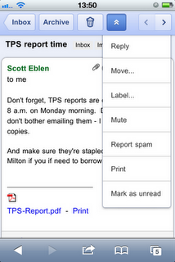
Initially supported only in the U.S., in English, the service lets users open a document in Google Docs or an email in Gmail in the mobile browser from their phone and choose Print from the dropdown menu in the top right corner. Users may also print PDF or .Doc attachments by clicking the Print link that appears next to them, as shown in the iPhone screen at left.
Commuters on their way to work, for example, will be able to print a Google Docs document or Gmail email message from smartphones based on Android 2.1 and later or Apple iPhone iOS 3 and later. If all goes well, the pr intout should be ready for the user when they arrive at the office.
Somewhat ironically, however, users who want to try this must connect their printer to Google Cloud print via a Windows PC, which in itself requires work. To connect a printer available on a PC to Google Cloud Print, users must enable the Google Cloud Print connector in the Google Chrome browser on Windows XP, 7, and Vista. Odean says Linux and Mac support are coming soon. 
Google first opened Google Cloud Print to users in the Chrome notebook pilot program, via the Cr-48 laptop (pictured), which it gave out to thousands of users to test. Bloggers complained that the Chrome version of Google Cloud Print was complicated to use, but Google has said it will continue to refine the product.
If Google does get this right, it could change printing from being a tethered, painful practice to a more liberating experience that paves the way for greater hard copy portability in the Internet era.
Clint Boulton is a writer for our sister publication eWEEK.
This article was originally published on LinuxDevices.com and has been donated to the open source community by QuinStreet Inc. Please visit LinuxToday.com for up-to-date news and articles about Linux and open source.