Review: DM and P/Icop eBox 4300
Jan 31, 2008 — by LinuxDevices Staff — from the LinuxDevices Archive — 129 views This hands-on review looks at a small, silent, inexpensive PC based Via's slowest, lowest-powered chip. The Icop eBox-4300 is small enough to piggyback on VESA-compliant monitors, yet actually performs well enough under Linux for desktop use, says reviewer and small-PC enthusiast Eric House.
This hands-on review looks at a small, silent, inexpensive PC based Via's slowest, lowest-powered chip. The Icop eBox-4300 is small enough to piggyback on VESA-compliant monitors, yet actually performs well enough under Linux for desktop use, says reviewer and small-PC enthusiast Eric House.
(Click for larger view of eBox 4300)
Eric's hands-on review describes installing and running several Linux distributions. It also compares the eBox 4300's performance to other available products in the “small, silent PC” class, including the eBox 4300 and Zonbu Mini. Enjoy . . . !
by Eric House
Small silent PCs — the dark, early years
The history of tiny, low-cost, silent and low-power x86-compatible computers is longer than you might think. I bought my first, a Soekris net4501, four years ago. I bought it to run LEAF (Linux embedded appliance firewall), a Linux distribution aimed at turning old 486 boxes into routers, when I realized that my savings in electricity — the thing being left on 24/7 — would pay for it in a couple of years. That it was perhaps 30 cubic inches in size, and silent, was a bonus.
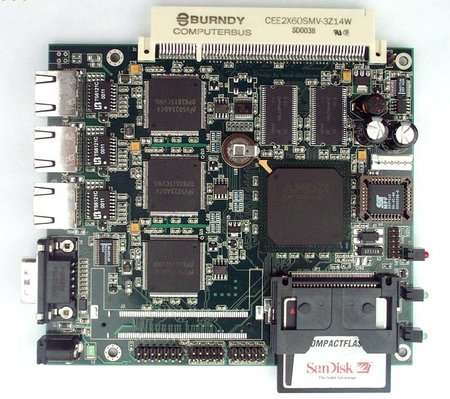
Soekris Net4501
(Click to enlarge)
Boxes like this, like PCEngine's WRAP platform, or the super-tiny Gumstix, are typically much more capable than ancient 486 boxes, with more memory and faster CPUs. After using them for a while, via serial console or sshing in, you realize that they could actually replace your desktop system for 90 percent of what you do, and do so silently and on very little power. (This assumes, of course, that you're the sort of user who reads LinuxDevices.com — someone who uses and even prefers a commandline interface when it's appropriate.)
Historically, there has been one obstacle to using these tiny systems as desktops, though: they typically have serial ports and muliple Ethernet ports instead of VGA and sound and, in some cases, even USB. If you wanted something small to replace your destop PC, you were pretty much stuck with Mini-ITX boxes. These are smaller than a Dell tower, but much larger than a Soekris. They can also be noisy if desktop parts are crammed into a smaller case and must be cooled with a smaller fan. And they're not particularly cheap.
Thin clients have been around for a while too. These may be small, quiet and cheap, but they lack the memory and processing power to stand alone on a desktop. Firefox takes many seconds to lay out even simple sites like Google News. Forget YouTube or playing .avi files.
The Baby and Poppa Bears of small, silent PC land
A year or so ago I spent $100 on a thin-client just to see how close it could come to meeting my desktop needs. Called the eBox 2300, it sports 128MB of RAM and a 200MHz S3 SoC chip that provides 400 “bogomips” running Linux. Install Puppy Linux, or Debian with fvwm instead of gnome, and it's barely adequate. Then you try running a browser — even Opera — and find yourself running for the laptop in your briefcase, or postponing those tasks that you can. And the sound is 8-bit mono.

The eBox 2300, aka MicroClient Jr
The 2300 has a couple of big brothers, including the eBox 3800/3850 and the 4800/4850, which is also sold by Zonbu as their Mini. With a 1.2Ghz VIA C7 processor and 512MB of RAM, the Mini is the first small/cheap/silent system I've used that can replace a desktop for most tasks.

The Zonbu Zonbox Mini
You wouldn't compile a kernel on it [ed. note: I did], but browser performance is adequate. For some reason, however, it's twice the size of the 2300 — smaller than a Mini-ITX system to be sure, but disappointing. All of these devices are passively cooled, with the CPU pressed up against an aluminum heatsink that forms the top cover. Perhaps clocked that fast, the C7 generates enough heat to need the extra surface area.
Hello, Mama Bear!
This month, with the general availability of a 500MHz Eden ULV (ultra-low-voltage), ICop took the opportunity to upgrade the 2300. Or shrink the 4800, if you prefer, considering that Eden chips use the same actual die as C7s.
The 4300 case is physically identical to the 2300's down to the positioning of its ports and switches, but with the 500MHz processor (998 bogomips) and 512MB of RAM (448 system/64 video), it keeps up with the larger box. And with a little bit of custom compilation — work that will probably be unnecessary six months from now — it makes a splendid little desktop machine.
My 4300 came in a cardboard box about the size of a Mini-ITX case, but at 4.5″x4.5″x1.5″ takes up less room than its padding. Included are a small power brick and four screws. The 4300's case is pierced by four holes in the 100mm VESA pattern found on the back of LCD monitors. With your monitor on the right kind of stand you could bolt it to the back and never see it.

The 4300, VESA mounted
(Click to enlarge)
The American Megatrends BIOS is decidedly user-unfriendly — the only indication really that this device is not meant for the retail market — but after several failed attempts I got into the config screen, turned on PXE booting, and installed Xubuntu onto one 4GB CF card. With that done, I installed Debian onto another. I hoped, and was right, that Xubuntu would do a better job of configuring itself for the box but that Debian would be easier to customize when I got to that point.
Stock Xubuntu (7.10) and Debian (Etch) both provided an excellent desktop experience (with CD-quality audio.) Firefox/Iceweasel, while not quite as snappy as on a multi-core desktop, was fast enough that my wife, who disdained Opera on the 2300, was happy with it. As a final test, I downloaded and built the source for a small board game. While each file took a bit longer to compile than on my main development system, I would prefer this box for writing and debugging because it is silent. Remember: it's far faster than the laptops we were happily using eight or ten years ago.
(Caveat: the use of a CF card for storage limits what I could do as a developer, as there isn't room for multiple source trees and documentation. Some models of the 4300, while no larger, have a slot for an internal 2.5″ hard drive. You'd need to go this route to replace a desktop system for development — unless you have storage elsewhere on your LAN. You'd also need an external drive for CDs/DVDs — since the 4300 is smaller than a CD in two of three dimensions.)
Two problems remained (neither of which was relevant for our old laptops): YouTube's Flash videos were unacceptably slow, and mplayer refused to run. Both were likely to be addressed by installing an xorg video driver that could take advantage of the Eden's hardware video accelleration.
Both distros had configured xorg to use the omnipresent vesa driver. On Debian the only other option was xserver-xorg-video-via; Xubuntu offered this as well as unichrome and openchrome equivalents. Xorg refused to run with any of these, however, because the device's “3157” integrated video processor was too new: the drivers would abort after failing to recognize its ID. Upgrading Debian to “unstable” did not fix this. I didn't try upgrading Xubuntu beyond 7.10.
The solution was to download the latest source from openchrome.org and compile (on the 4300, of course) the most up-to-date driver possible, hoping that the developers had added support after the Ubuntu folks' most recent snapshot. They had. With the driver installed, xorg came up without error. All that remained was to install glx libraries and recompile the kernel to include via and dri support. Now mplayer worked, and well. If you trust the numbers glxgears prints, these changes resulted in an 8x improvement in video performance, from about 50 fps to over 400.
Writing and debugging code is 95 percent of what I do with computers; rarely do I watch movies on them. But to see this tiny box fill a 22″ LCD panel with near-HD-quality video is amazing. Video playback taxes the processor to be sure, running it at nearly 100 percent and occasionally causing mplayer to print to console “this machine is too slow to run video.” (I have not noticed any flaws in the video at these times.) Even decoding an .ogg file runs the CPU at 20 percent. But with the CPU at nearly 100 percent the box never draws more than seven Watts (measured with a Kill-o-Watt meter). And after extended periods the heat-sink serving as its cover is never more than warm to the touch — much cooler than my laptop gets when I push it.
To see the 4300 bolted to the back of a large LCD monitor, as out-sized as a remora on a whale, is to understand why the vesa-ready form-factor commands a premium. The target market here is companies selling “digital signs,” where a tidy profit can still be made turning commodity hardware into something custom.
Retail on the 4300 starts at $231. Compared to the 4800, at $288 my old gold-standard for small/cheap/silent desktop PCs, it's $57 cheaper. It's also half the size (28 cubic inches vs 48) and draws half the power.
It's also a bit less than half as fast, but in my subjective opinion it is fast enough. It won't replace your gaming machine, nor your development machine, but for everyday casual use — as the machine you keep on all the time — it's perfect. And when you're not using it, you won't notice it at all. It's tiny, silent, and doesn't show up on your electric bill.
Appendix
eBox4300 specs:
- CPU: VIA Eden ULV 500MHz
- Memory: 448MB DDR2 system, 64MB video
- Resolution up to 1920×1440 (1600×1050 tested)
- Ethernet: 1 10/100Mbps port (Realtek)
- CF Slot: External, boot using grub and ext3 FS supported
- USB 2.0 ports: 3 (2 on front)
- (VIA) Audio: VIA VT1708/VT82xx for 5.1 surround sound
- Video: VIA 3157, with hardware mpeg accelleration
- Options (mutually exclusive):
- Mini PCI Socket
- Wireless LAN
- 2x RS-232 ports
- 2.5-inch HDD slot
- Case drilled for 100mm VESA mounting, screws included
- Fanless design/no moving parts (unless 2.5″ HD installed)
- Retail price: $231 and up (depending on options)
$ cat /proc/cpuinfo
processor : 0
vendor_id : CentaurHauls
cpu family : 6
model : 13
model name : VIA Eden Processor 500MHz
stepping : 0
cpu MHz : 498.732
cache size : 128 KB
fdiv_bug : no
hlt_bug : no
f00f_bug : no
coma_bug : no
fpu : yes
fpu_exception : yes
cpuid level : 1
wp : yes
flags : fpu vme de pse tsc msr pae mce cx8 apic sep mtrr pge cmov pat clflush acpi mmx fxsr sse sse2 tm nx pni est tm2 xtpr rng rng_en ace ace_en ace2 ace2_en phe phe_en pmm pmm_en
bogomips : 998.51
clflush size : 64
$ lspci
00:00.0 Host bridge: VIA Technologies, Inc. CX700 Host Bridge (rev 03)
00:00.1 Host bridge: VIA Technologies, Inc. CX700 Host Bridge
00:00.2 Host bridge: VIA Technologies, Inc. CX700 Host Bridge
00:00.3 Host bridge: VIA Technologies, Inc. CX700 Host Bridge
00:00.4 Host bridge: VIA Technologies, Inc. CX700 Host Bridge
00:00.7 Host bridge: VIA Technologies, Inc. CX700 Host Bridge
00:01.0 PCI bridge: VIA Technologies, Inc. VT8237 PCI Bridge
00:08.0 Ethernet controller: Realtek Semiconductor Co., Ltd. RTL-8139/8139C/8139C+ (rev 10)
00:0f.0 IDE interface: VIA Technologies, Inc. Unknown device 5324
00:10.0 USB Controller: VIA Technologies, Inc. VT82xxxxx UHCI USB 1.1 Controller (rev 90)
00:10.1 USB Controller: VIA Technologies, Inc. VT82xxxxx UHCI USB 1.1 Controller (rev 90)
00:10.4 USB Controller: VIA Technologies, Inc. USB 2.0 (rev 90)
00:11.0 ISA bridge: VIA Technologies, Inc. CX700 PCI to ISA Bridge
00:11.7 Host bridge: VIA Technologies, Inc. CX700 Internal Module Bus
00:13.0 PCI bridge: VIA Technologies, Inc. CX700 Host Bridge
01:00.0 VGA compatible controller: VIA Technologies, Inc. Unknown device 3157 (rev 03)
02:01.0 Audio device: VIA Technologies, Inc. VIA High Definition Audio Controller (rev 10)
 About the author: Eric House works on a Linux-based OS for a major smartphone manufacturer. In prior jobs he's helped write a cross-platform email client and a browser, both for handhelds, and parts of MacOS 7. Off-hours, he hacks an opensource handheld game and tweaks his home networks. He still holds the record for the fastest crossing of Nevada by bicycle, and has for his entire working life been only a dissertation away from a PhD in Japanese Literature.
About the author: Eric House works on a Linux-based OS for a major smartphone manufacturer. In prior jobs he's helped write a cross-platform email client and a browser, both for handhelds, and parts of MacOS 7. Off-hours, he hacks an opensource handheld game and tweaks his home networks. He still holds the record for the fastest crossing of Nevada by bicycle, and has for his entire working life been only a dissertation away from a PhD in Japanese Literature.
~
This article was originally published on LinuxDevices.com and has been donated to the open source community by QuinStreet Inc. Please visit LinuxToday.com for up-to-date news and articles about Linux and open source.