Fennec beta ships, looks usable
Mar 19, 2009 — by Eric Brown — from the LinuxDevices Archive — views The Mozilla project has achieved a beta release of its cross-platform browser for mobile devices. Available initially for Nokia's Linux-based web tablets, and popular desktop OSes, Fennec 1.0b focuses primarily on performance and stability improvements.
The Mozilla project has achieved a beta release of its cross-platform browser for mobile devices. Available initially for Nokia's Linux-based web tablets, and popular desktop OSes, Fennec 1.0b focuses primarily on performance and stability improvements.
Nokia tablet owners who had previously installed an alpha version of the browser were alerted to the upgrade two evenings ago, via a blinking orange exclamation mark in their device's upper right-hand tool tray. The 10.9MB update can be easily installed through the device's package manager, once the appropriate repositories have been added.
Whereas the alpha version had proved quite slow and unstable, the beta appears to go a long way toward making Fennec usable. We did experience crashes when calling the browser's new video plugin, in limited testing, but overall, the browser appears to work quite well, especially with pages that have a lot of javascript.
Optimization time
The Fennec beta integrates “heavy optimizations to our frontend code,” writes Fennec developer Pavlov in his announcement on Pavlov.net. Along with new video playback plugins, the build incorporates the TraceMonkey JavaScript engine and improved bookmark management. Start-up time has also been improved, according to the developer.
Perhaps the key addition is the TraceMonkey JavaScript engine, which has also been introduced in Mozilla's Firefox 3.1 beta. TraceMonkey offers “huge JavaScript speed improvements,” writes Pavlov.
Features that have been added or improved in the Fennec beta are said to include:
- New support for plugins
- New bookmark folders and editing
- Improved smart URL bar (“awesome bar”)
- Tabbed browsing with thumbnail images
- Integrated web search, built into the URL bar
- Easy access to multiple search engines
- Auto-hiding of controls and URL bar
- Zoom in and out
- Security features like instant web-site ID, password manager, popup blocker, and “clear private data”
- Click to dial
- JavaScript API for device location
- Searchable download manager
- Preferences pane
- Add-ons manager
Innovative UI
As before, Fennec features an innovative UI designed just for mobile devices. The main display can be slid to either side, to reveal finger-friendly icons for managing settings, bookmarks, and returning to previously visited pages represented by thumbnail-sized icons. The following screenshots highlight some of Fennec's funner features. Click any image to enlarge.

The splashscreen prompts you to slide the main window to either side to access the menus
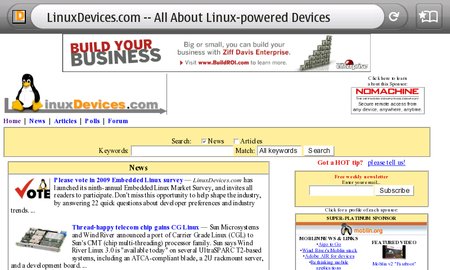
There's no place like home
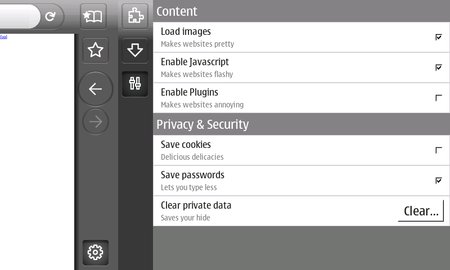
The tools area, caught sliding open

The tools area will be familiar to Firefox users
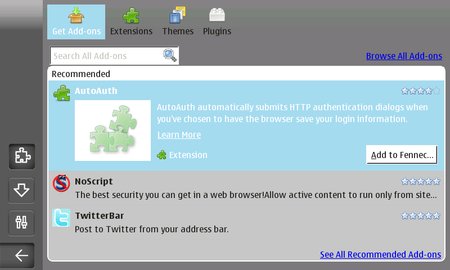
Add-ons, extensions, themes, plug-ins… just like real Firefox!
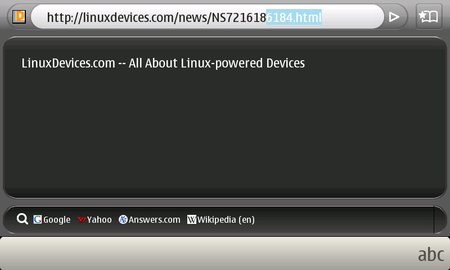
The address bar doubles as a search form for Google, Yahoo!, Answers.com, and Wikipedia
Fennec history
Launched in late 2007, the Fennec project first went public in June of last year, and saw its alpha 2 release in late December, adding extension hooks, and improved look and feel. Available for Linux, Windows, Macintosh, Maemo, and Windows Mobile on x86 and ARM platforms, the Fennec browser offers a “bridge” aimed at helping users migrate cookies, bookmarks, history, form-fill data, and other information from their desktop browsers to mobile devices, according to Mozilla Labs.
The next milestone will once again focus on the user interface, says the project. Specific areas of improvement are said to include a revised extension manager and various usability issues reported by early users. Targeting small touchscreen displays, the Fennec interface offers features such as sliding a finger or stylus to the left for bookmarking a web page, moving to previously viewed web sites, or accessing other browser controls. Sliding to the right provides a tab bar with thumbnails of all currently open tabs.
Meanwhile, Fennec add-ons are already under development, says the project. A Weave Sync extension prototype enables desktop-to-mobile sync for tabs, bookmarks, and awesome-bar contents. Felipe Gomes, meanwhile, has developed a gesture addon prototype called Fennec Gestures.
Availability
Fennec beta is available now for free download for Linux, Windows, and Mac OS X, here. A build for Windows Mobile devices should be arriving soon. Pavlov's announcement may be found here. As always, the project is looking for active feedback and participation from the community.
This article was originally published on LinuxDevices.com and has been donated to the open source community by QuinStreet Inc. Please visit LinuxToday.com for up-to-date news and articles about Linux and open source.