Free schematics offered for Atom-based four-wheel drive robot
Dec 20, 2010 — by Eric Brown — from the LinuxDevices Archive — 50 viewsRobot controller manufacturer Roboteq is offering free mechanical CAD drawings, wiring diagrams, software, and detailed assembly instructions for a four-wheel drive robot. The 2.0 x 1.5-foot WiFi Robot design platform combines Intel's D510MO Mini-ITX mainboard with Roboteq's AX3500 DC Motor Controller, Wi-Fi, a video camera, and other components, says the company.
 The WiFi Robot appears to be the first of many free robot design platforms planned by nine-year-old Roboteq, which bills itself as the leading developer of motor controllers for the mobile robotics industry. The default OS installation is Windows 7, but the company says Linux and other Atom-compatible operating systems may also be used.
The WiFi Robot appears to be the first of many free robot design platforms planned by nine-year-old Roboteq, which bills itself as the leading developer of motor controllers for the mobile robotics industry. The default OS installation is Windows 7, but the company says Linux and other Atom-compatible operating systems may also be used.
The WiFi Robot uses a Wi-Fi connection to send video, audio, and telemetry information, while accepting remote control commands via the same medium, says Roboteq. A web-based desktop PC console app enables remote operation from around the world, says the company.
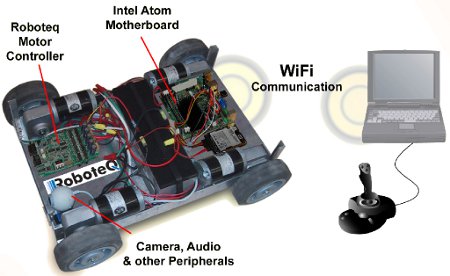
WiFi Robot
(Click to enlarge)
The new WiFi Robot is instead built around Intel's D510MO Mini-ITX mainboard, which was announced a year ago in conjunction with Intel's "Pineview" Atom processors, including the dual-core, 1.66GHz D510.
The 6.7 x 6.7-inch Mini-ITX mainboard is equipped with a NM10 southbridge and up to 4GB of DDR2 RAM. In addition, it offers a single PCI expansion slot, dual SATA ports, an Ethernet port, eight USB 2.0 ports, and two serial ports, says Intel. VGA, PS/2, and audio ports round out the feature set.
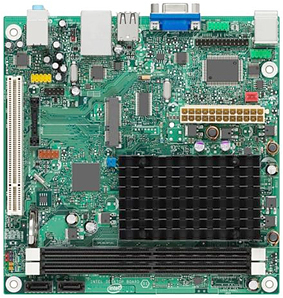
Intel D510MO
The D510MO hooks up to a 2.5-inch SATA hard disk drive (HDD), which holds the OS and other data, or users can substitute a Solid State Drive (SSD). The mainboard also provides a WiFi to USB dongle adapter, connects to a video camera, and also appears to hook up to a microphone.
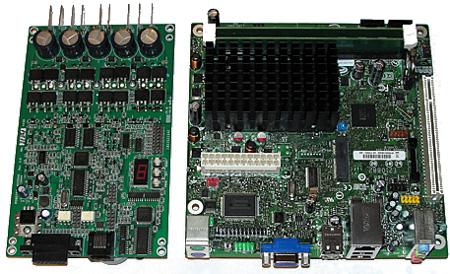
Roboteq's AX3500 DC Motor Controller (left), and Intel DM510MO (right)

WiFi Robot with optional arm in play
The robot measures 2.0 x 1.5 feet (46 x 61cm), and offers an aluminum frame and four-wheel drive operation. Power switches and LEDs are also said to be part of the package.
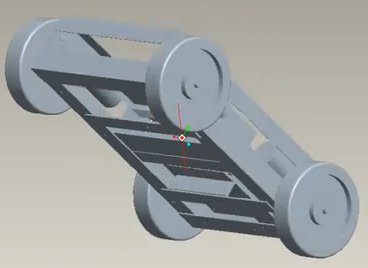
WiFi Robot frame
- Eliminating the HDD and booting instead from a USB pen drive or flash card
- Adding navigation instruments such as GPS, compass, and sonar
- Doing image recognition
- Adding speech and sound via the mainboard's sound card
- Carrying and operating a robotic arm
Construction demonstration for WiFi Robot on YouTube
Source: Roboteq
(Click to play)
Operational demonstration for WiFi Robot on YouTube
Source: Roboteq
(Click to play)
Mechanical CAD drawings, wiring diagrams, software, and detailed assembly instructions for the WiFi Robot can now be downloaded free of charge from Roboteq's website, says the company. No license or royalties are needed for their use. More information may be found at Roboteq's WiFi Robot page.
This article was originally published on LinuxDevices.com and has been donated to the open source community by QuinStreet Inc. Please visit LinuxToday.com for up-to-date news and articles about Linux and open source.